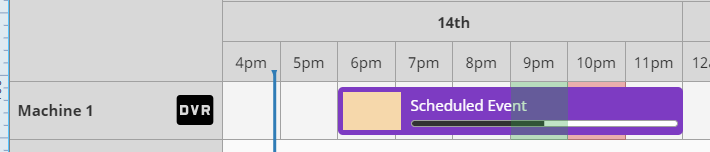Reviewing the Vision Equipment Schedule is actually not a bad idea to help understand the Perspective component. Due to how Vision properties are stored in datasets, it is potentially easier to review the User Manual page for the Vision datasets that mirror the available features in the Perspective component - Vision - Equipment Schedule | Ignition User Manual
These tables may be easier to review, and the Vision component comes with example data.
Going back to Perspective, with the understanding of the various sections (item, scheduled event, downtime overlay, break overlay), it may be easier to see the different features in use:
- items = Devices
- scheduledEvents = Events
- leadTime = In seconds, the amount of leadStyle to display at the start of the task. In my case it is yellow. Lead time for these events could technically be used for any purpose, you could use it to signify the amount of time needed to prep the device before the main task (pre-task planning).
- percentDone = 0-100 how far the progress bar should be across the main task. Set to 50% in my case.
- downtimeEvents = An overlay for additional context, usually used to track when a machine is not running correctly during an event, or to signify when a machine is expected to be down. Once again it is subjective how you use it. In my case I moved my red downtime overlay behind my event.
- breakEvents = An overlay for additional context, usually used to track expected breaks. In my case I left my green break overlay as default.