Thank you so much
Yes I am still using tagAddress
How can I show the tag name in the report?
which parameter I have to add my report designer
Thank you so much
Yes I am still using tagAddress
How can I show the tag name in the report?
which parameter I have to add my report designer
You sould add @tagName@, if it worked it’ll show up under DataSources when you click on a Insert Data Key button.

You inserted your data into ‘tagName’ which you are already declaring as a Parameter.
A Parameter will show up in the Parameters folder not the Datasources folder.
Yes, I took it off but still not showing
I took it off but still not showing
Can you explain what this means? Did you save your Project after making changes to the script?
Are you seeing Data Collector Errors at the bottom of the Report Design?
Yes I deleted tagName on my parameter section then I save the project then I go design section but I am not seeing tagName in my datasource , there is no error

Does the value show up when you go to the ‘Preview’ section?
Thank you all
Finally, is working fine
all my data and report is dynamically working fine
one more question
I added the start date and end date for here and I changed the format to get HH:MM:SS
but still not showing Hours

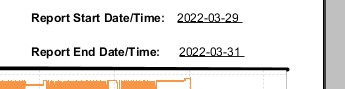
I find where the issue
we need to expand location to show extra word on report
You could also format the at the parameter level, for start date for example:
dateFormat(dateArithmetic(now(), -8, "hr"),'HH:MM:ss')