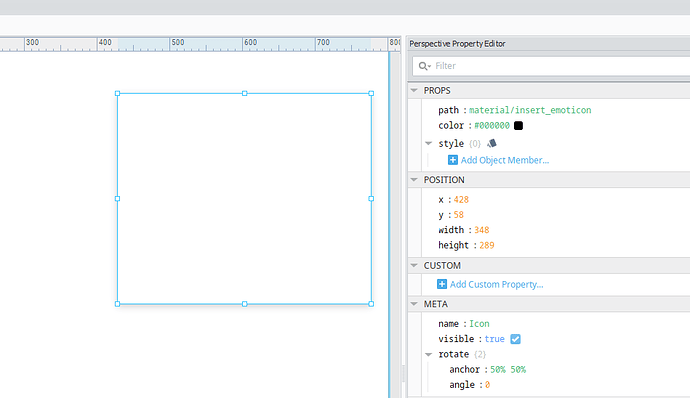For the life of me I can’t figure this out. Any idea why the icon is not appearing?
Are there any relevant entries in the Designer console or in your Gateway logs?
Did you move/modify the provided default material.svg file in the file system?
Is this a new installation of 8.0.X, or was it an upgrade of a 7.9.X installation?
There are several reasons you might not be able to see the icon, but without some more information we won’t be able to help you diagnose the issue.
Some details:
Ignition Version: 8.0.3
Operating System: Ubuntu 16.04
material.svg path: /var/lib/ignition/data/modules/com.inductiveautomation.perspective/icons/material.svg
Designer Console Messages: None
Gateway Logs: None
I’m not even sure how to debug this. I may just drag the icons needed directly into the designer.
Try cleaning the cache and reopen the designer.
Thanks, I tried clearing the cache (deleting the .ignition folder) but it’s still appears empty.
What happens if you visit the View which contains the icon in a Perspective Session? If the icon is not visible in the true Session, then the Browser console should provide you some useful information.
I checked it out, I don’t see any console messages. But maybe this helps? Looking at the html and inspecting the icon:
I've been trying to figure this one out too. It seems to only be a problem on some browsers. I have this problem on one station but it works in edge. See this thread.
Thank you! It does work for me in Edge, I can see the icons. Glad it’s just not me for now.
One of our developers has apparently already begun to investigate the issue as part of a different forum post which is displaying the same issue in a different area.