Is there a way to force a refresh on these two components? I have the refresh rate set to 15 seconds but would like to have them refresh when the page loads.
I would like to know this as well…
Today I stumbled at this when I try to show the Alarm Journal Table with Display Path (in my case ‘Stroj’) filters active in a popup.
When the popup is shown, the Journal table shows all alarms (regardless of the display path), and then after refresh rate (I set it to 10 seconds), it shows what it should… only the alarms with display path set to ‘filter’.
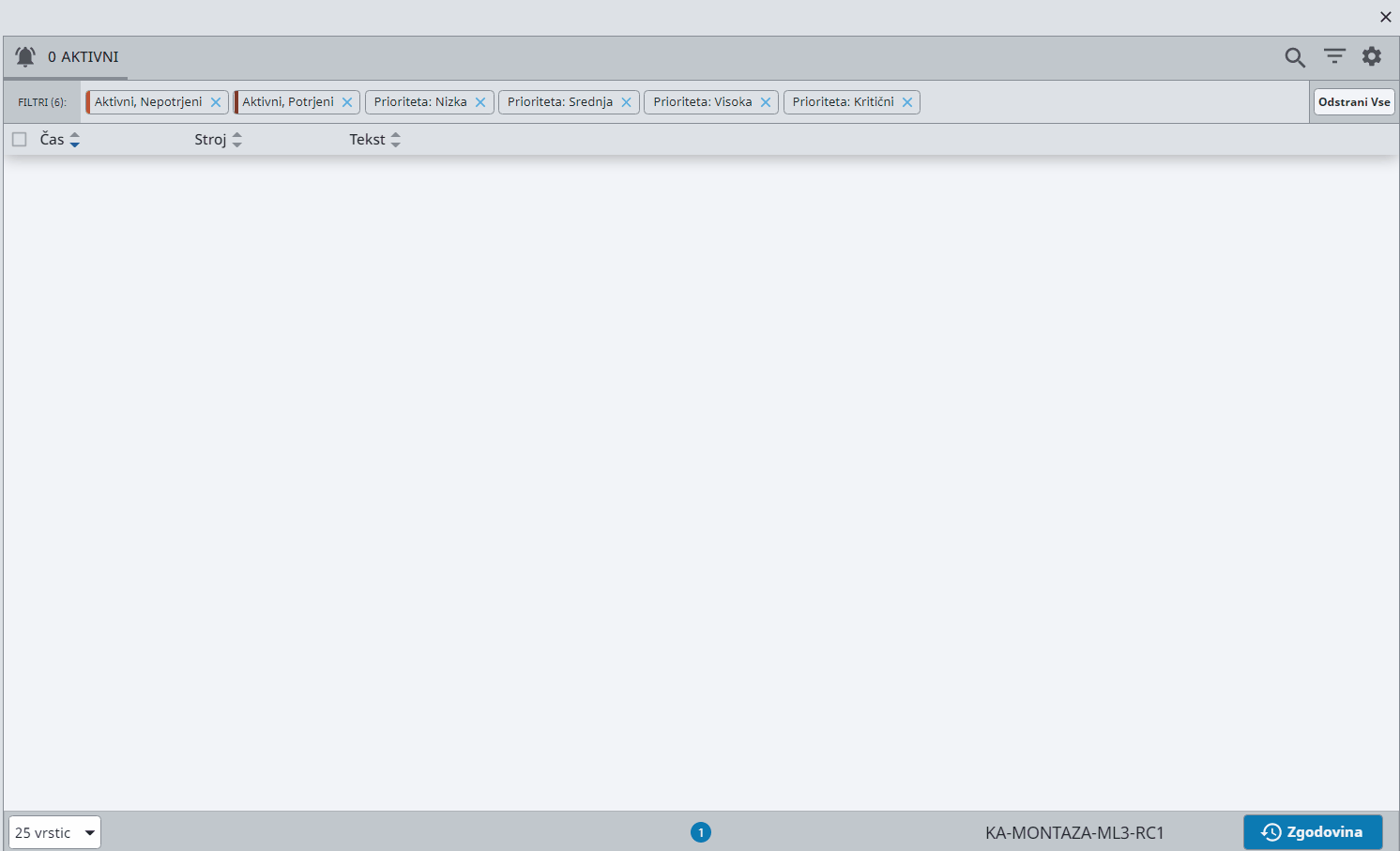
A gentle bump…
Hello all, has there been any update on this? I also would like to programmatically refresh the journal table.
You could use scripting to set the refreshRate to something very small (not 0), and then immediately set it back to the refreshRate you’d been using previously. We do have an open feature to allow for manual (and potentially through scripting) refresh of the table, but it has not entered development yet.
That's what i was thinking aswell, but i did not post as i thought it could potentially cause problems. How would you know what value to use and still be safe?
original_refresh_rate = self.props.refreshRate
self.props.refreshRate = 10000 # I think any value might work here, as changes to the refreshRate should force a refresh
self.props.refreshRate = original_refresh_rate
Will the screen actually update twice using the above code? If I only want manual updating I could make it a REALLY large number and then toggle it between that number and another equally large number. Does that make sense or I am overthinking it?
You should only see one update, because when the second change occurs the first refresh will not have completed yet - the second change will trigger a new refresh before the first ever completes.
Hi,
Thank you for your answer.
However, the change did not trigger a refresh for me.
I tested in version 8.1.48.
I adopted your codes. And the below worked for me, i.e., to trigger a refresh then revert back to the default rate.
self.props.refreshRate = 1000 #ms
import time
time.sleep(2) #wait for alarms to be refreshed, need to be greater than the above duration
self.props.refreshRate = self.view.custom.defaultRefreshRate_ms #revert to the default refreshRate, say, 60,000ms
I hope others will find this handy.
Cheers.