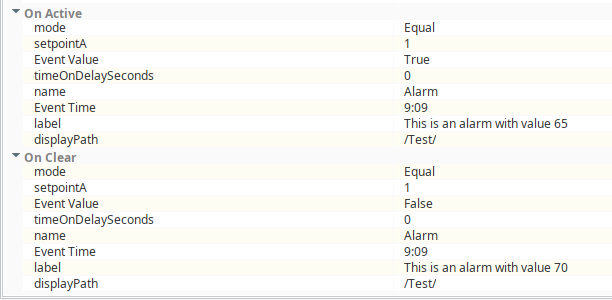I’ve got an alarm with a label that embeds a value from a different tag. It is on a boolean tag with the alarm mode set to =1.
If I set the Embedded Value tag to 100 and toggle the Trigger_Bit high, I get an alarm with the text “This is an alarm with value 100” as expected. If I then change the value to something else (10 for example) nothing changes (as expected) until I set Trigger_Bit low, the existing alarm in the alarm list changes its text to “This is an alarm with value 10”. This is unexpected.
Triggered with a value of 75.
The embedded value is set to 80, but no change.
The trigger bit goes low.
It seems like the binding is being re-evaluated when the alarm condition changes but that is setting the alarm text to the wrong value. Is there a way to get a single update when the alarm triggers but not on clear?
To further complicate matters I tried adding a custom property to the alarm which I then embedded into the label. This basically caused a lag in the displayed value by one change.
Looking at the alarm data it seems that the system knows it was different at both times but is showing the label set during the “On Clear” instead of keeping it the original.