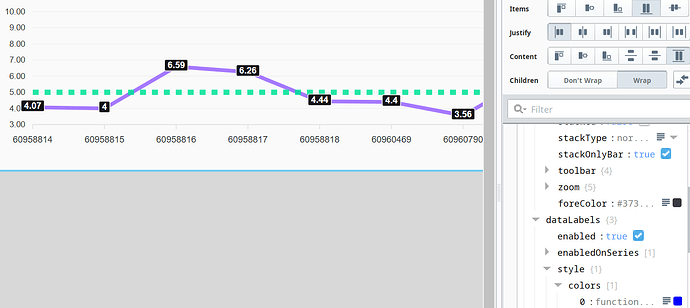Here's a quick example:
Note that this syntax is only for the non-legacy ApexCharts component.
// options.dataLabels.style.colors[0]
(context) => {
const {dataPointIndex, seriesIndex} = context
const value = context.series[seriesIndex][dataPointIndex]
if (value > 25) {
return '#FF0000'
}
return '#00FF00'
}
view.json
{
"custom": {},
"params": {},
"props": {},
"root": {
"children": [
{
"meta": {
"name": "ApexCharts"
},
"position": {
"height": 300,
"width": 300,
"x": 84,
"y": 227
},
"props": {
"options": {
"chart": {
"zoom": {
"enabled": false
}
},
"dataLabels": {
"background": {
"enabled": true
},
"enabled": true,
"style": {
"colors": [
"(context) \u003d\u003e { \n console.log(context)\n const {dataPointIndex, seriesIndex} \u003d context\n const value \u003d context.series[seriesIndex][dataPointIndex]\n\n if (value \u003e 25) {\n return \u0027#FF0000\u0027\n } \n\n return \u0027#00FF00\u0027 \n}"
]
}
},
"grid": {
"borderColor": "#f1f1f1"
},
"legend": {
"tooltipHoverFormatter": "(val, opts) \u003d\u003e val + \u0027 - \u003cstrong\u003e\u0027 + opts.w.globals.series[opts.seriesIndex][opts.dataPointIndex] + \u0027\u003c/strong\u003e\u0027"
},
"markers": {
"hover": {
"sizeOffset": 6
},
"size": 0
},
"stroke": {
"curve": "straight",
"dashArray": [
0,
8,
5
],
"width": [
5,
7,
5
]
},
"title": {
"align": "left",
"text": "Line Chart"
},
"tooltip": {
"y": [
{
"title": {
"formatter": "val \u003d\u003e val + \u0027 (mins)\u0027"
}
},
{
"title": {
"formatter": "val \u003d\u003e val + \u0027 per session\u0027"
}
},
{
"title": {
"formatter": "val \u003d\u003e val"
}
}
]
},
"xaxis": {
"position": "bottom"
}
},
"series": [
{
"data": [
{
"x": "01 Jan",
"y": 45
},
{
"x": "02 Jan",
"y": 52
},
{
"x": "03 Jan",
"y": 38
},
{
"x": "04 Jan",
"y": 24
},
{
"x": "05 Jan",
"y": 33
},
{
"x": "06 Jan",
"y": 26
},
{
"x": "07 Jan",
"y": 21
},
{
"x": "08 Jan",
"y": 20
},
{
"x": "09 Jan",
"y": 6
},
{
"x": "10 Jan",
"y": 8
},
{
"x": "11 Jan",
"y": 15
},
{
"x": "12 Jan",
"y": 10
}
],
"name": "Session Duration"
}
]
},
"type": "embr.chart.apex-charts"
}
],
"meta": {
"name": "root"
},
"type": "ia.container.coord"
}
}