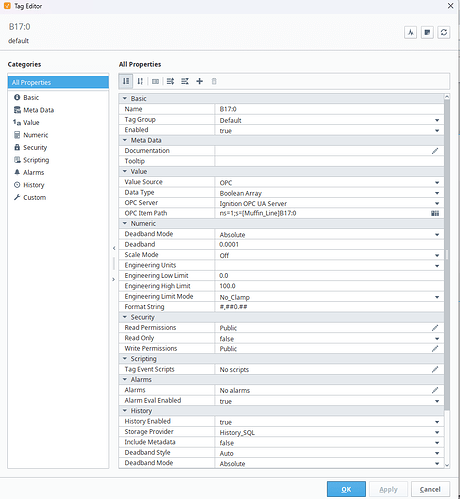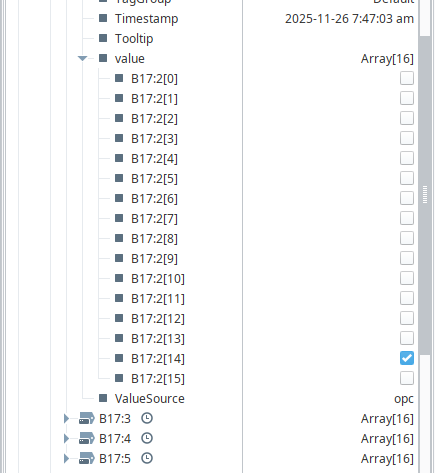Hi all,
I have a trial server that I’m doing some testing and proof of concept work for a customer.
The server was initially set up running Version 8.1, I had some hardware issues and had ended up updating to 8.3.3 and restoring from a backup.
The system is connected to a MicroLogix 1400 via the default Allen-Bradley MicroLogix driver.
On the original server, I had some Boolean tags being stored in the default history provider and I could view their state in an Ad-Hoc chart on the front end.
The way they Allen-Bradley MicroLogix driver pulled in the tags, it was pulling in the Boolean array from the MicroLogix 1400 and by default is showed up as a Boolean tag, I changed he data type to Boolean Array in the Tag Editor, this worked fine all the individual Bool tags in the array were visible in the Chart tag browser.
With my new installation of 8.3.3, I am no longer to view any Bool Array tags in the chart history tag browser, they only show up when I change the tag type back to Boolean.
I thought the database might have been corrupted during the backup, so I created a new internal database and tried logging tag history in that, but the same issue is present.
Is there a setting or option I’m missing in 8.3.3 to make this work?
Thanks in advance!
The MicroLogix driver has never supported Boolean Arrays. Most of the drivers, if the driver supports arrays at all, exposed them as a folder of one tag per element.
You were at best casting a single scalar word into a boolean array or something, though based on the address in that screenshot I'm not sure that's what it was either.
2 Likes
HI Kevin,
Thanks for your response.
I’ve attached a screenshot of the tags I’m talking about in RS Logix 500 as well as the fact I can see the state change of each individual Bool value in the tag browser, these keep up to date with each other and I can use the variables e.g. B17:2/14 on perspective screens.
Previously the history would also be available this way.
Is there a recommended way that I should be working with these tags if this method isn’t the correct one and it’s only working by accident?
Thanks
Hmm, so it is what I was suggesting here.
If this stopped working the same way in 8.3 I think that's something that should be investigated.
That aside - I think most people would just create one tag per bit/boolean, using syntax like B17:0.0, B17:0.1, etc... for the OPC Item Path. Ignition will handle the extra tags no problem, and on the driver side it's still just going to be reading everything in bulk.
I'd give support a call and demonstrate/show them what changed. They can start tracking it as a bug if needed.
2 Likes