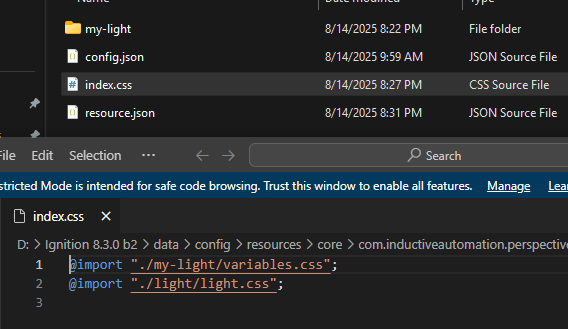Hi,
In Ignition 8.3, the only way to modify Perspective theme CSS is through the API endpoint:
/data/api/v1/resources/find/com.inductiveautomation.perspective/themes.
While this works, it’s not very efficient for real-world development.
Imagine having a well-structured CSS setup with 50+ interrelated CSS files. With the API, there’s no easy way for a human to see the complete structure in real time, understand the relationships, or navigate quickly.
Before, we could use good code editors like VS Code to build and organize our CSS logic, benefiting from syntax highlighting, search, linting, and extensions. Now, we’re forced into an API workflow that lacks these productivity tools.
Version control is another challenge — we used to easily track and manage CSS changes in GitHub. With the API, that workflow is not totally possible.
Another drawback is that the underlying CSS structure is now hidden from developers. If we want to understand how Perspective’s styles are built, we’re forced to use Chrome’s inspector to hunt down classes and relationships. In the old method, we could simply open all the CSS files in VS Code, explore them in a comfortable environment, and even pass them to AI tools for quick analysis or documentation.
There’s also a backup concern — restoring an 8.1 project backup in 8.3 doesn’t restore the CSS files, which makes migration and recovery more difficult.
It would be great to bring back the older method (alongside the new API) so developers can choose the approach that best fits their workflow — keeping productivity, transparency, and flexibility high.