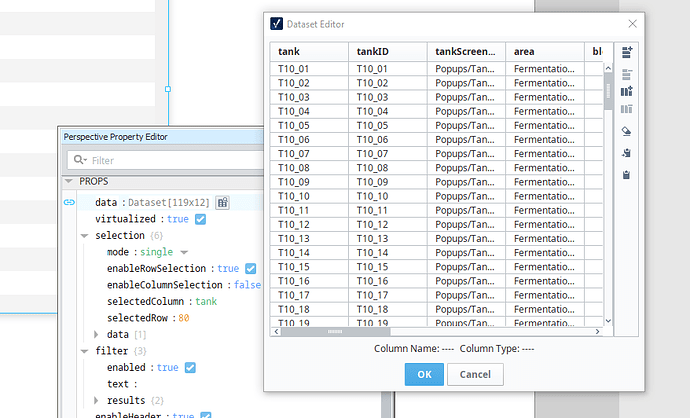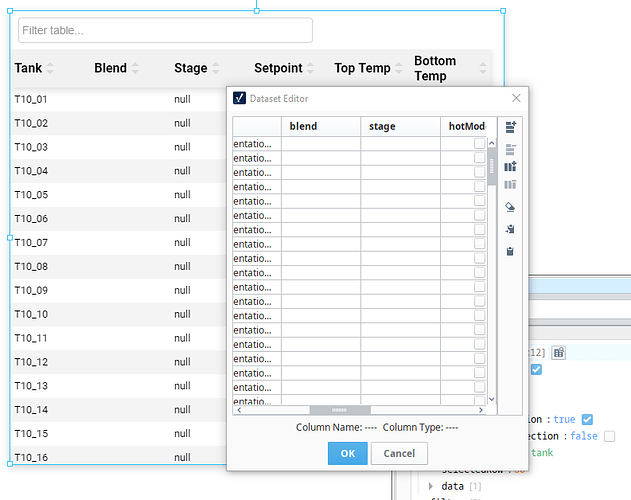Hey folks,
8.0.7
We’ll start with the comment first, since it’s fairly straightforward.
When I select the “Edit Dataset” button on the component, the dataset window opens centered on the mouse click. Not a huge issue, except if property editor window is docked near the top of the screen; then the dataset editor is partially off-screen and cannot be moved. Seems like if the config for this popup were changed it would be an easy fix.
Now the question; I have a dataset that appears to be without nulls. However, when the data is displayed on the table, the “Stage” column (string) displays as null anywhere there is no value. If I edit the dataset and double-click any of those cells and then hit OK, the null clears from the selected cell.
Is this affected by a setting I have control over with a setting? The dataset coming in has been screened for nulls to no avail.
Much appreciated.