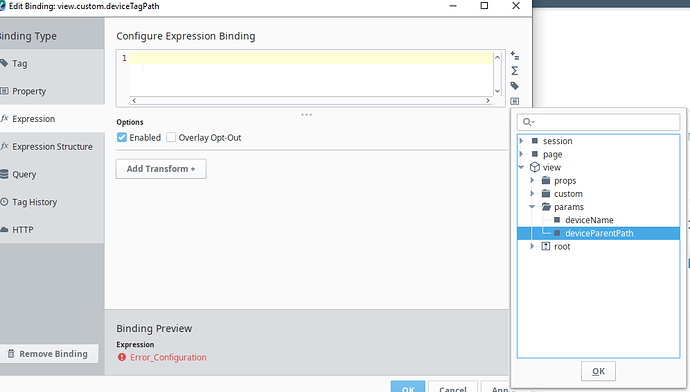v8.0.14
In the tag editor, when selecting an item from one of the 4 quick-select menus on the right (operators/functions/tags/properties), you can highlight the items with the arrow keys, but you can’t accept the selection by pressing Alt+O (the mnemonic key) or Enter.
Also, the tab key doesn’t tab between components in the popup either, so there is no way to select the item with the keyboard.