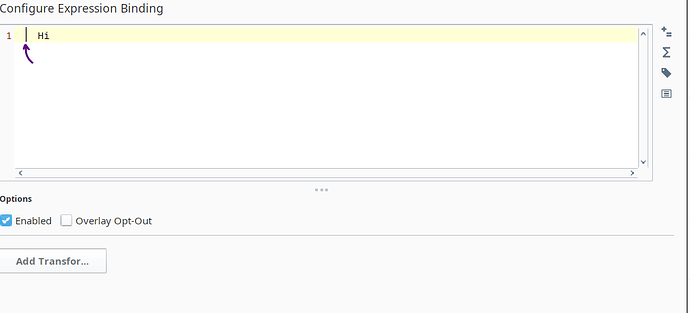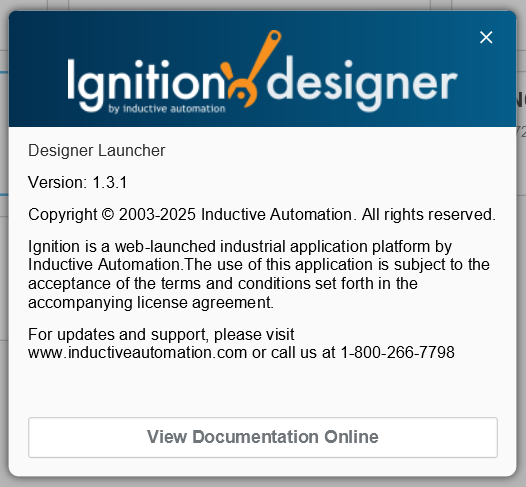Hi All,
Not sure where minor bugs are reported so I thought I’d do a quick forum post.
Been mucking around and noticed that if you press “tab” whilst configuring an expression binding in designer my cursor won’t move even though a Tab has been added. It sounds weird but bare with me I’ll try to explain, attached below is an image of me configuring an Expression Binding, I have pressed tab and then typed “Hi”:
So, my cursor position is shown in the above screenshot and nothing exists past the point of my cursor indicated, the editor believes that the cursor is behind the “ i ” in “ Hi ”, i.e. if I press backspace I will remove the “ i ” in “ Hi ”.
Do note that this only happens on my monitor which I have set to over 100% Scaling on Windows (screenshot taken on a 1440p monitor at 125% scaling). This is in the latest Ignition Designer (v1.3.1) and I don’t recall seeing this in any earlier versions.
As I say, not a major deal only a small bug but thought it worth a mention!