I just found out, that the Tag Browse Tree component in Vision, v8.1.11 doesn’t respect font settings:
It doesn’t matter what you set the font to, it will not change.
It always stays, I think, on Dialog, Plan, 12.
I just found out, that the Tag Browse Tree component in Vision, v8.1.11 doesn’t respect font settings:
Yeah you’re right. The thing is not working. The best I could get is changing font size ONLY in Historical Tag Tree.
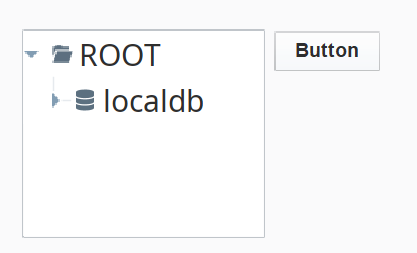
BUT I don’t why the thing is not changing for RealTime tags mode.
From a button I did
component = event.source.parent.getComponent('Tag Browse Tree')
JTree = component.getTree()
font = component.font.deriveFont(20.0)
JTree.setFont(font) #Change size in history mode
component.setFont(font) #attempt to change font
tagBrowseTree = component.getComponent(0).getView()
cellRenderer = tagBrowseTree.getCellRenderer()
cellRenderer.setFont(font)
tagBrowseTree.setCellRenderer(cellRenderer) #This should set new font size, but is not working
The property Font in the component is useless. That is something that never worked.
Yes, and when you use this on 4K monitor… 
Ops, so bad.
You may wanna try to add a Java parameter that scales de client. Maybe the visual results will be better.