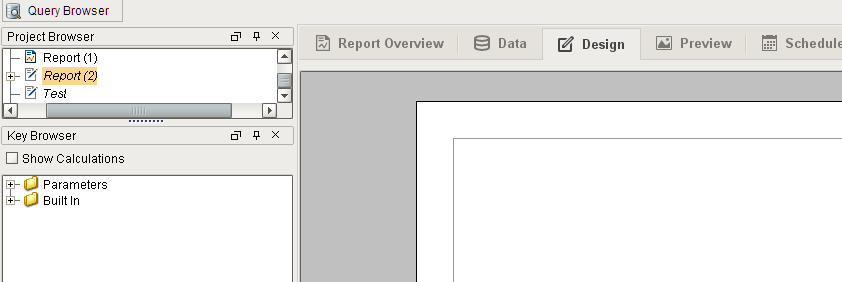I have this Stored Procedure:
USE [IgnMESCustomDB]
GO
DECLARE @return_value int,
@ReturnCode int,
@ReturnMessage varchar(max)
EXEC @return_value = [dbo].[splocal_AFL_Schedule_GetDisplay]
@EquipLineName = N'BL07',
@ReturnCode = @ReturnCode OUTPUT,
@ReturnMessage = @ReturnMessage OUTPUT
SELECT @ReturnCode as N'@ReturnCode',
@ReturnMessage as N'@ReturnMessage'
SELECT 'Return Value' = @return_value
GO
I am trying to call it in from a report. But, I am getting nowhere! I am not seeing any columns listed in the data source of my query. Can anyone see what I am doing wrong? It is supposed to be a simple call. I spent over two hours scratching my head -
Here is my code for calling the Stored Proc:
call = system.db.createSProcCall("splocal_AFL_Schedule_GetDisplay")
call.registerInParam("EquipLineName", system.db.VARCHAR, "BL07")
call.registerInParam("ReturnCode", system.db.INTEGER,0)
call.registerOutParam("ReturnMessage", system.db.INTEGER)
system.db.execSProcCall(call)
dataSource = call.getResultSet()<a class="attachment" href="//cdck-file-uploads-us1.s3.dualstack.us-west-2.amazonaws.com/inductiveautomation/original/2X/9/93ef7546b0612a2c4208eb030222b3f9c32f09a5.doc">Calling Stored Procedure From a Report.doc</a> (204.5 KB)
Thanks.