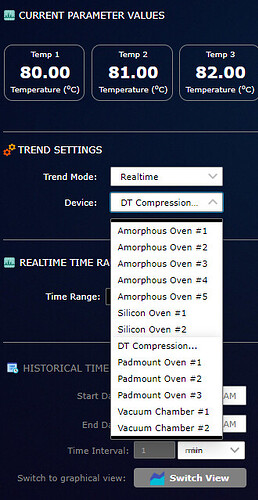Hi,
I'm new in ignition scada development and would like some assistance in my perspective functionality.
I Have a multiple oven to monitor and don't want to create multiple tabs just to get the 3 parameters of temperature. How can i change the tag value of temp 1 to temp 3 as seen below as i change the value of the drop down box?
The simplest means would be to use an indirect tag binding on the temperature display output. Then, have the "value" element of the drop down's options array contain a tag path, or at least a tag path element, that identifies each unit you might want to monitor the temperature of.
As soon as you change the dropdown's value, the indirect binding will update and read the new tag.
As a note:
It's very easy to set this up by directly binding the temperature display label to the dropdown, and the designer will even help you do this. This is fine to get you going, but can quickly become a maintenance burden - what if you want to change how the unit is selected from a dropdown to something else, or just reorganize it in the component tree?
It's much better, for your own sanity, to introduce a new custom property at the highest level that makes sense (such as the root container of this view) that holds each piece of state that multiple components might want access to. That way it's very easy to "push" or "pull" state from anywhere, even if you change component names, paths, or types.
3 Likes
Thank you. it works after some tweaks i used indirect tag and created a custom tag to reference the tag path.