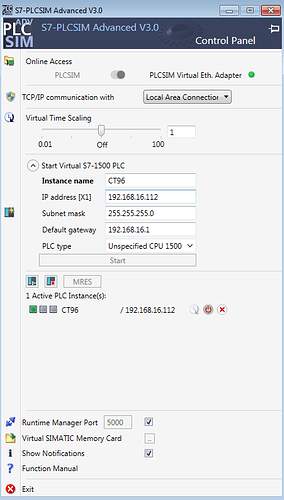I’m trying to connect OPC Device PLCSIM using V.Ethernet Adapter (not PLCSIM because doesn’t supper OPC UA).I’m running PLCSIM Advanced 3 and TIA Portal on a VMachine. I’ve successfully created the instance and even ping the IP of the instance from the machine that holds the Ignition Gateway 8.0.6, but it seems to be a problem with the ports configuration. I’m adding the device to Ignition with the port of the created instance (5000) and correct IP, but isn’t working. It goes connect with port 102 but this doesn’t have sense (haven’t run nettoplc 12.4 in this try).
However in Runtime Manager port from PLCSIM Advanced 3 doesn’t support ports from 0-1024 and the usage of nettoplc is invalid.
What I want in a OPC Client Connection for browsing… but when I type: opc.tcp://192.169.16.112:5000 or opc.tcp://192.169.16.112:102
Is important to say that I’ve made a PLCSIM connect with default port 102 with 3rd party software nettoplc 12.4 and got a value from a OPC tag showed in a DB from TIA.