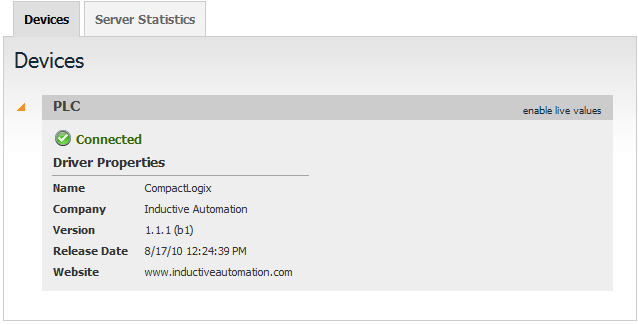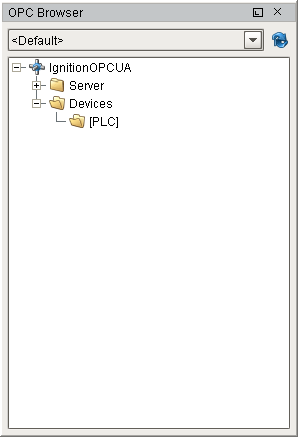Hello,
I have installed Ignition and doing a test project now. I am trying to see the tags from a ControlLogix controller. The controller is running and has a program in it. I created the device connection and says its valid. I also created a database connection which also says its valid. When i launch the designer and go to OPC Browser i see under default my controller (TestPLC) but i cant see any tags. Any ideas why i cant see the tags?
Thanks for your help!

It may simply be that the controllogix driver hasn’t finished browsing your program’s memory structure yet. How big is the program?
Also, it isn’t actually a softlogix, by any chance?
I am having the same problem, only my PLC device is a MicroLogix 1400. When I open the OPC Browser, drill down to my PLC and try to expand it I get the “Loading” icon for a second then it goes away. There are not any tags shown. I tried leaving the browser open for about 5 minutes and they never show up.
I’m not sure if this is related or not but I have one tag created and the value shows as null. Quality is shown as unknown. The PLC shows as connected and I can see the subscription for the OPCtag.
Never mind- I found my problem. My PLC was showing an IP conflict. A browse in RSLinx showed the same IP address coming up as an RSLinx server. It looks like there is some compatibility issue with our network and the dhcp setting on the ML1400. This is the second time I had an IP conflict. The last time it happened the conflict was with a PC that was also set to dhcp. Anyway, after I rebooted my device and let it grab a new IP, edited the driver in Ignition both the OPC browser and the value of the tags are now working.
After i rebooted, i could see the PLC tags. This is an issue just first time we add the new device. I advise Inductive Support Team to look and see if they can fix, it would save some time to new users 
Thanks for the feedback and update. Yes, we’re currently looking into a variety of ways to make the browse experience better on those devices.
Regards,
What is the purpose of the refresh in the OPC Browser? I added 50+ tags in my CLX processor which would not show up until I went to the configuration screen, OPC Devices and clicked on ‘refresh browse’ for that device. Seems the refresh on the browser would take care of that.
You’re not the only one who has brought this up. It seems to be a point of confusion for many… We’ve been talking about ways to make the user experience a little better.
Basically the refresh in the OPC Browser (in the designer) is for refreshing that tree view – maybe you added a new OPC connection to another server. Maybe you added a device to the current connection. Maybe you want to rebrowse a particular folder on a device.
Things along those lines…
Yeah, it sounds like we need to add a “device refresh” or something into the Designer
Im experiencing the same issue with a CompactLogix in which program I have defined some UDT’s. No IP conflict and no problem with RSLinx at all. What can be happening? 
And this is after pressing the [refresh browse] button next to the device in the device configuration area on the gateway?
Yes! I did the browse refresh and nothing. Attached some images.
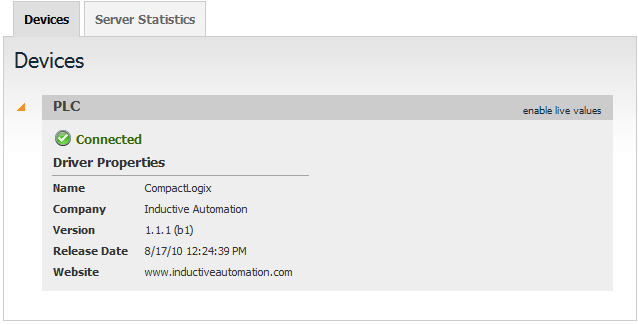
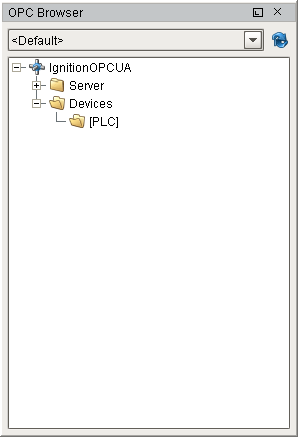
Why don't you call into support and we can take a look.
From looking at the system we had to do a Refresh Browse on the device in order for the tags to show up.
A refresh on the compactlogix? Can you elaborate?
I’m having a similar issue where the controller will show connected to Ignition but there will be no controller tags, only the internal ignition diagnostic tags. My coworker spent most of last friday on the phone with Ignition support and no resolution could be found.