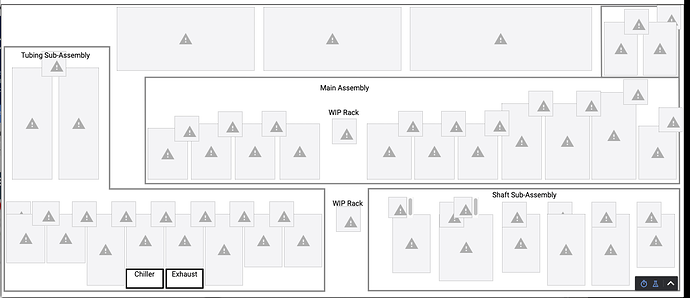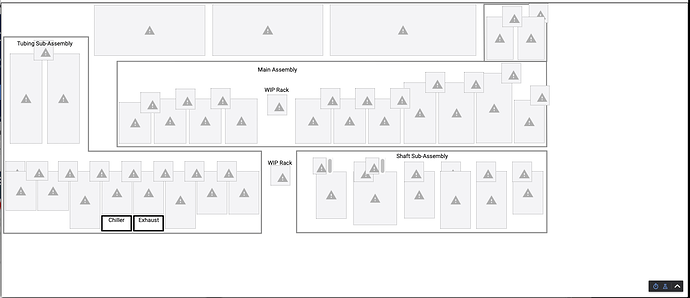I have a view that was done in a coordinate view and after upgrading our server with the latest nightly build 2 nights ago the coordinate container appears smaller than it did before.
You can see this in the screenshot below, the contents of this view used to fill the entire screen.
Any chance we could get the view.json file for the View in question?
Examination of the supplied View suggests a default width of 1523 and a default height of 653, which is what I see when using Chrome and Firefox.
I was able to zoom out of my browser window with CMD + “-”, which resulted in my browser displaying exactly as yours does. Is there any chance you simply zoomed out fo the browser window?
Before zooming out (but after adjusting the browser to be approximately the default width/height):
After zooming out with CMD- “-”:
The View is honoring the default width and height set for it, so unless those values (1523,653) are wrong (which seems unlikely given the dimension of your screenshot), I’m not able to replicate your issue…
That’s curious. I don’t remember seeing the default width and height before this latest update. I’ll have to check my browser, maybe it is just zoomed out. Never tried that before to be honest!
They’ve been there, but you don’t need to explicitly set them - you can manipulate the boundaries by dragging them, and that writes back to the default width/height. So if you dragged your View boundaries to be a certain size in the Design Panel it would have written these values (which can be seen by clicking the named View node in the Project browser) without you ever interacting with them directly.
awesome, thanks for the info. must have been an issue with being zoomed in without realizing it!