Hello!
Transforming Ignition designer proyect into Ignition Perspective.
How can I use data from dataset editor in Designer in a table in Perspective
![]()

Hello!
Transforming Ignition designer proyect into Ignition Perspective.
How can I use data from dataset editor in Designer in a table in Perspective
![]()

Transforming Ignition designer project into Ignition Perspective.
Do you mean that you're transforming an Ignition Vision project to Perspective?
What is the source of the data in the Dataset Editor? Is it fixed data or does it come from a query?
1.-Yes
2.-Fixed data
A minor shortcoming of Designer is that there is no simple way to create or paste a dataset onto a table.
Try this:
[
{
"type": "ia.display.table",
"version": 0,
"props": {
"data": {
"$": [
"ds",
192,
1713783951564
],
"$columns": [
{
"name": "id",
"data": [
0,
0,
0,
0,
0
],
"type": "Integer"
},
{
"name": "instrument",
"data": [
"Piano",
"Guitar",
"Drumns",
"Bass",
"Sax"
],
"type": "String"
}
]
}
},
"meta": {
"name": "Table_0"
},
"position": {
"basis": "400px"
},
"custom": {}
}
]
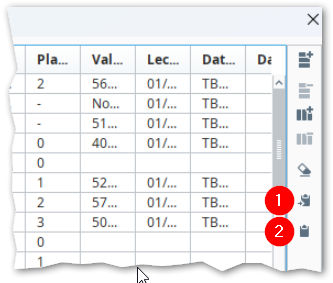
props.data and paste in your Vision dataset (2).Paste it as Configure Script / Custom Method into my persepective table ?
If you read the "Table with dataset" you can see that it is a table definition.
Paste it into the Perspective view. It will create a new table with a sample dataset.
Great, it works! thanks Transistor.