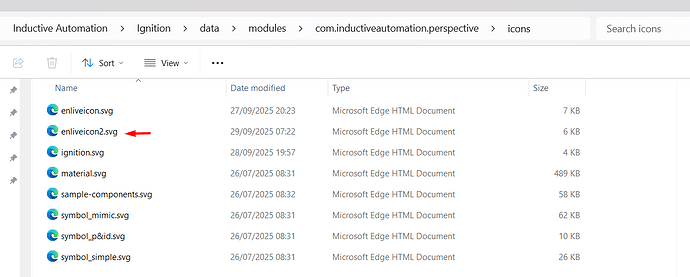Note: this was merged from a duplicate topic
Hi everyone,
I’ve created a custom icon library and placed it in the advised path according to the Ignition documentation. However, the icon library is not appearing, even after restarting both the gateway and the designer.
Am I missing a step in the setup? Any guidance would be greatly appreciated.
Thanks in advance!
https://docs.inductiveautomation.com/docs/8.1/ignition-modules/perspective/working-with-perspective-components/images-and-icons-in-perspective#use-a-custom-icon-repository
<?xml version="1.0" encoding="utf-8"?>
<svg xmlns="http://www.w3.org/2000/svg" xmlns:xlink="http://www.w3.org/1999/xlink">
<!--misc-->
<svg viewBox="0 0 16 16">
<g class="icon" id="misc-placeholder">
<path d="M8,14v-6l5,-3l-5,-3l-5,3v6l5,3Zm5.28,-10l7.01697e-08,4.23078e-08c0.460688,0.277765 0.735882,0.782288 0.72,1.32v5.53l4.04732e-08,-8.90645e-06c-0.00237284,0.522501 -0.274699,1.00664 -0.719992,1.28l-4.5,2.73l2.01724e-08,-1.2749e-08c-0.476415,0.301093 -1.08359,0.301093 -1.56,2.54979e-08l-4.5,-2.73l-1.15263e-07,-7.07569e-08c-0.445297,-0.273356 -0.717628,-0.757495 -0.720007,-1.28v-5.53l-5.96978e-08,-2.02118e-06c-0.0158816,-0.537712 0.259313,-1.04223 0.720002,-1.32l4.5,-2.7l2.81283e-08,-1.69691e-08c0.479732,-0.28941 1.08027,-0.28941 1.56,-1.50799e-08Z"></path>
<path fill-opacity="0.36" fill-rule="evenodd" d="M3,5l5,3v6l-5,-3Z"></path>
</g>
</svg>
<!-- Red Tank1 -->
<svg viewBox="0 0 24 24" id="Enlive-recipe">
<path d="m22.09034,19.13472l-6.83001,-10.50792l0,-5.0231l1.58673,0l0,-2.7517l-9.68854,0l0,2.75449l1.59974,0l0,5.0231l-6.84302,10.50513c-0.26477,0.4004 -0.4227,0.89184 -0.4227,1.41951c0,1.43252 1.16125,2.59377 2.59377,2.59377l0.00279,0l15.8218,0c1.43438,-0.00279 2.59656,-1.1659 2.59656,-2.6012c0,-0.52489 -0.15514,-1.01354 -0.4227,-1.4223l0.0065,0.01022l-0.00093,0zm-0.84075,2.13856c-0.26198,0.47658 -0.75992,0.79337 -1.33219,0.79337c-0.00186,0 -0.00372,0 -0.00557,0l-15.82273,0c-0.00093,0 -0.00186,0 -0.00279,0c-0.83982,0 -1.51984,-0.68003 -1.51984,-1.51984c0,-0.30657 0.09104,-0.5927 0.24711,-0.83146l-0.00372,0.00557l7.01302,-10.7764l0,-5.34268l4.35329,0l0,5.34547l7.00559,10.7764c0.15793,0.23318 0.25269,0.52117 0.25269,0.83146c0,0.26477 -0.06875,0.51374 -0.18952,0.72927l0.00372,-0.00743l0.00093,-0.00372z" />
<path d="m15.0945,11.8246l-6.191,0l-5.655,8.698c-0.03,0.045 -0.048,0.1 -0.048,0.159c0,0.051 0.013,0.098 0.036,0.14l-0.001,-0.001c0.05,0.087 0.142,0.145 0.248,0.146l17.031,0l0.001,0c0.106,0 0.198,-0.058 0.247,-0.145l0.001,-0.001c0.022,-0.04 0.036,-0.088 0.036,-0.138c0,-0.059 -0.018,-0.115 -0.049,-0.16l0.001,0.001l-5.657,-8.699z" />
</svg>
<!-- EMG Reset -->
<svg viewBox="0 0 24 24" id="Enlive-emgreset">
<path d="m12.00002,1.17017l0,2.40663c4.91057,0 8.90749,3.77842 8.90749,8.4232s-3.99692,8.4232 -8.90749,8.4232s-8.90749,-3.77842 -8.90749,-8.4232c0,-2.22252 0.93528,-4.31509 2.545,-5.87458l0,2.8663l2.54498,0l0,-6.61821l-6.99874,0l0,2.40663l2.27904,0c-1.85784,1.9638 -2.91529,4.52326 -2.91529,7.21987c0,5.97084 5.13707,10.82982 11.45247,10.82982s11.45247,-4.85898 11.45247,-10.82982s-5.13707,-10.82982 -11.45247,-10.82982" transform="rotate(-180 12 12)"/>
<path d="m8.29605,16.77294l0,-1.05827l0.84662,0l1.26992,-4.23307l3.1748,0l1.26992,4.23307l0.84662,0l0,1.05827l-7.40788,0zm3.1748,-6.34961l0,-2.64568l1.05827,0l0,2.64568l-1.05827,0zm3.14835,1.3096l-0.75402,-0.75402l1.87844,-1.8652l0.74079,0.74079l-1.8652,1.87844l-0.00001,-0.00001zm0.5556,2.39433l0,-1.05827l2.64568,0l0,1.05827l-2.64568,0zm-5.79403,-2.39433l-1.8652,-1.87844l0.74079,-0.74079l1.87844,1.8652l-0.75402,0.75402l-0.00001,0.00001zm-3.20126,2.39433l0,-1.05827l2.64568,0l0,1.05827l-2.64568,0z"/>
</svg>
<!-- Simple Gauge -->
<svg viewBox="0 0 24 24" id="enlive-gauge">
<path d="m9.84428,15.97488c-0.793,1.37768 -0.25896,2.50906 0.84249,3.14438c1.1003,0.63647 2.34908,0.53519 3.14438,-0.84249c0.793,-1.37538 5.80881,-13.65594 5.3726,-13.908c-0.43621,-0.25206 -8.56532,10.22958 -9.35947,11.60611zm2.15572,-8.74717c0.50411,0 0.99442,0.04258 1.47436,0.12545c0.50411,-0.63187 1.06808,-1.32819 1.61708,-1.98883a11.12272,11.12272 0 0 0 -3.09143,-0.43851c-6.45334,0 -11.50943,5.44281 -11.50943,12.39106c0,0.427 0.01842,0.854 0.0564,1.26949c0.0564,0.63417 0.62151,1.09915 1.24762,1.04506c0.63417,-0.0587 1.10145,-0.61575 1.04506,-1.24992a12.04117,12.04117 0 0 1 -0.04719,-1.06462c0,-5.65804 4.04442,-10.08917 9.20755,-10.08917zm8.30866,1.43868c-0.32111,0.86321 -0.66064,1.74253 -0.95989,2.50215c1.16821,1.69189 1.85877,3.81423 1.85877,6.14834c0,0.3637 -0.01726,0.73085 -0.04949,1.08534a1.15209,1.15209 0 0 0 2.29268,0.20947c0.03798,-0.42585 0.0587,-0.86091 0.0587,-1.29481c0,-3.39989 -1.21194,-6.43377 -3.20077,-8.65049z" />
</svg>
<!-- Thermometer -->
<svg viewBox="0 0 24 24" id="enlive-thermometer">
<path d="m15.47073,6.766l5.70737,0l0,1.63067l-5.70737,0l0,-1.63067zm0,4.89204l8.15339,0l0,1.63067l-8.15339,0l0,-1.63067zm0,4.89204l5.70737,0l0,1.63067l-5.70737,0l0,-1.63067zm-8.15339,-1.48066l0,-10.74943l-1.63067,0l0,10.74943a2.44602,2.44602 0 1 0 1.63067,0z" />
<path d="m22.76145,2.7722l-13.08748,0a3.83031,3.83031 0 0 0 -6.8981,2.30603l0,8.53999a5.38073,5.38073 0 1 0 7.68677,0l0,-8.53999a3.84492,3.84492 0 0 0 -0.07763,-0.76868l12.37646,0l0,-1.53736l-0.00002,0zm-16.1422,18.44822a3.83799,3.83799 0 0 1 -2.56122,-6.70133l0.2552,-0.22983l0,-9.21104a2.30603,2.30603 0 0 1 4.61205,0l0,9.21104l0.2552,0.22983a3.83799,3.83799 0 0 1 -2.56122,6.70133l-0.00002,0z" transform="matrix(1 0 0 1 0 0)" />
</svg>
<!-- Flow -->
<svg viewBox="0 0 24 24" id="enlive-flow">
<path d="m23.27168,11.69942l-8.80154,-4.61272l2.69749,4.9133l-2.79383,4.91329" />
<path d="m10.96277,11.5345l2.43576,0l0,7.97995l-2.43576,0l0,-7.97995zm0.28417,-7.04895l0,6.11796l1.86742,0l0,-6.11796l-1.86742,0z"transform="rotate(-90 12.1807 12)" />
<rect width="3.27553" x="0.72832" y="11.13295" />
</svg>
<!-- Panel -->
<svg viewBox="0 0 24 24" id="enlive-panel">
<rect fill="black" height="1.25786" width="23.34906" x="0.28616" y="5.1195" />
<rect fill="black" height="1.25786" width="23.34906" x="0.32547" y="17.54088" />
<rect fill="black" height="9.04088" transform="matrix(1 0 0 1 0 0)" width="22.32704" x="0.83648" y="7.47956" />
</svg>
</svg>