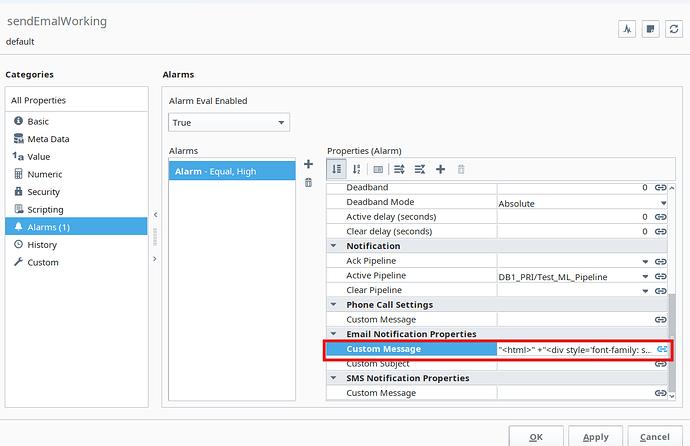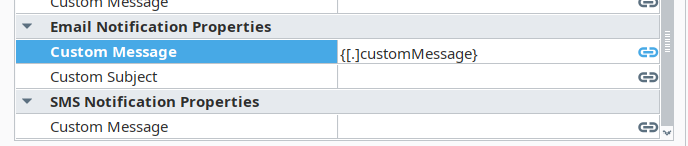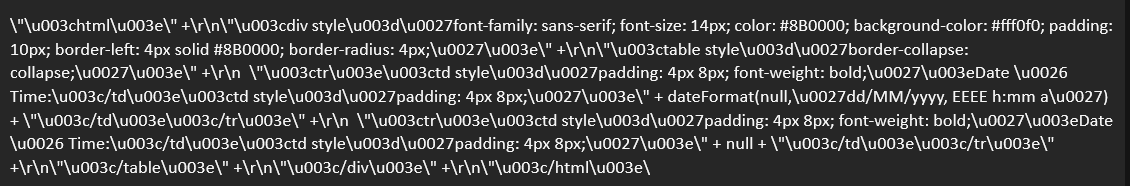Hi everyone.
I’m working with alarm notification emails, and I’ve set up an HTML code as Custom Message binding
"<html>" +
"<div style='font-family: sans-serif; font-size: 14px; color: #1A2A40; background-color: #F0F6FF; padding: 10px; border-left: 4px solid #3B82F6; border-radius: 4px;'>" +
"<table style='border-collapse: collapse;'>" +
"<tr><td style='padding: 4px 8px; font-weight: bold;'>Date & Time:</td><td style='padding: 4px 8px;'>" + dateFormat({Timestamp},'dd/MM/yyyy, EEEE h:m a') + "</td></tr>" +
"<tr><td style='padding: 4px 8px; font-weight: bold;'>Date & Time:</td><td style='padding: 4px 8px;'>" + {[.]dateFromView} + "</td></tr>" +
"</table>" +
"</div>" +
"</html>"
The result is working as expected
However, I would like to configure the html code into a memory tag. The json shows this string and I assumed I need to save the value into the memory tag.
"CustomEmailMessage":{
"bindType":"Expression",
"value":"\"\u003chtml\u003e\" +\r\n\"\u003cdiv style\u003d\u0027font-family: sans-serif; font-size: 14px; color: #1A2A40; background-color: #F0F6FF; padding: 10px; border-left: 4px solid #3B82F6; border-radius: 4px;\u0027\u003e\" +\r\n\"\u003ctable style\u003d\u0027border-collapse: collapse;\u0027\u003e\" +\r\n \"\u003ctr\u003e\u003ctd style\u003d\u0027padding: 4px 8px; font-weight: bold;\u0027\u003eDate \u0026 Time:\u003c/td\u003e\u003ctd style\u003d\u0027padding: 4px 8px;\u0027\u003e\" + dateFormat({Timestamp},\u0027dd/MM/yyyy, EEEE h:m a\u0027) + \"\u003c/td\u003e\u003c/tr\u003e\" +\r\n \"\u003ctr\u003e\u003ctd style\u003d\u0027padding: 4px 8px; font-weight: bold;\u0027\u003eDate \u0026 Time:\u003c/td\u003e\u003ctd style\u003d\u0027padding: 4px 8px;\u0027\u003e\" + {[.]dateFromView} + \"\u003c/td\u003e\u003c/tr\u003e\" +\r\n\"\u003c/table\u003e\" +\r\n\"\u003c/div\u003e\" +\r\n\"\u003c/html\u003e\""
}
After applying the new binding to the memory tag
I got this email
Any thoughts on this one?
Cheers ![]() !
!