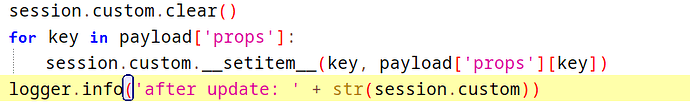Hello,
I would like to create and/or update my project’s custom session properties through either a component event script or through the session message handler script. Currently when a project is created, the custom session properties are manually entered in the designer on the perspective configuration page. I would however like to have the session properties created and/or update through a script. At the moment I have tried in both the Session Message Handler script and a view component event script.
The code for the message handler looks like this:
and the component script code looks very similar. From my log message I can see that the session properties do change (session.custom) or self.session.custom within the component script. However, if I go back to my project in the designer, the same original custom session properties and their corresponding values are still there.
How can I change these custom session properties in a script so that the change is also reflected in the project/designer?
Thank you.