I am trying to use tags in the simulation project. I am getting errors with the OPC server…and I can’t select a default tag provider. This is all new to me, and I’m not finding much information on this in the manual. How do I get something to select in the drop down menu?

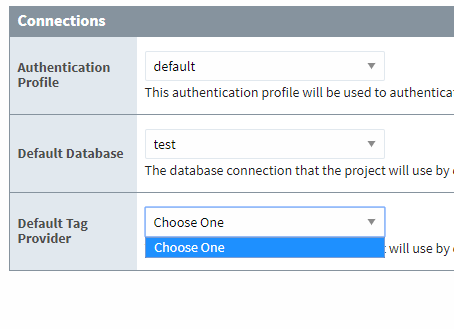
In your connections graphic, there is no Default Tag Provider selected, it says Choose One. Try selecting something from that dropdown
EDIT: I see what you are saying, check under OPC Connections -> Servers. Are they any valid connections? You should at least have the built in Ignition OPC connection
Check that the realtime provider is actually present and enabled - Configure -> Tags -> Realtime; enable it if it’s there, or create a new one called default (or whatever you feel like) if it’s not.
You’ve now created it, so we have to circle back to the initial error that you’re getting - the project needs to have that default tag provider set as its default. Admittedly, our naming convention is a little confusing here - default is the default name but is not actually special in any way - you still need to tell your project to use it.





