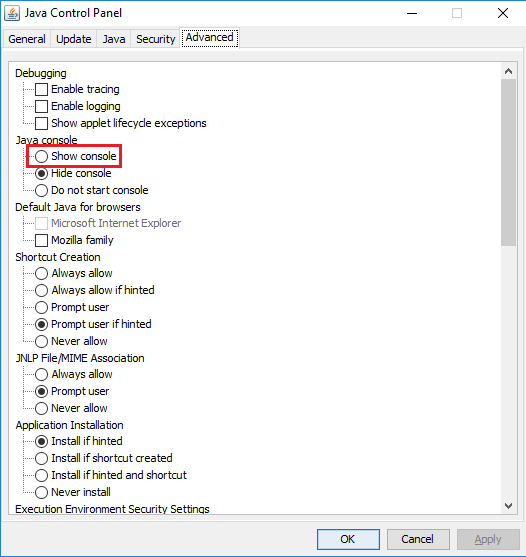Hello, for some reason designer isn’t launching on my laptop. this happened out of no where. I’m able to launch the projects as a client but not the designer itself. Please help. thanks!
Did you recently upgrade java and accidentally install a 32-bit version instead of 64-bit? Seems to be a common mistake.
You can also open the Java Control Panel on the machine running the designer and select the option to show the console on launch. This can tell you exactly what the error is.
Hi,
I recently installed Ignition on Debian 11. I was able to get the gateway installed and running correctly. However, I cannot get Designer to launch. When I try to launch it, I see the splash screen very quickly and then nothing. I have java 1.8.0_371, 64-bit installed. I copied the .desktop file to /usr/share/applications. It appears in the KDE desktop applications menu. However, it will not run. I looked in the logfiles for any kind of clue as to why it won't run, but I do not see anything. Any clues about this? I have gotten it to run on Mint successfully. Thank you.
Look in your launcher log file for the final java command that it tried to run to actually run the designer. Copy and paste that into a terminal. If not obvious, paste the terminal output here. (But pleae use the "preformatted text" button in the comment editor to style the pasted terminal output.)