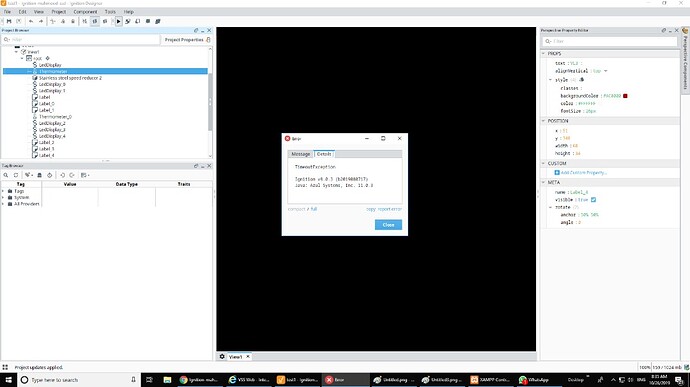Hi
When I leaving designer open, my open view get completely black screen and I get timeoutException error.
I open designer on the same PC with gateway.
I use 8.0.3
@nader.chinichian thanks for reporting this. This is almost certainly the JxBrowser instance in the designer “dying”, resulting in this state. In later versions of 8.0.X, we’ve upgraded the library to the latest 6.X version, and in an upcoming release (possibly as soon as 8.0.7) we’re going to upgrade to 7.0, which we’re hoping takes care of a lot of lifecycle related problems like this in the designer. Until then, there’s not a lot to do - restarting your designer should get things back into a working state.
I upgrade to 8.0.6rc1 and still have this problem. Some times the whole designer stop working even the view is close. This I lost a lot of designing time and have to draw them again. I wish designer save the changes locally and update to gateway next time it open.
That’s not really possible, unfortunately. When you’re working on a view in the designer, everything you’re doing is within the web browser session - when the designer “saves” the resource, it’s literally calling a Javascript method on the design session to retrieve the view configuration as JSON.
You could always use an external program that runs a ‘ctrl + s’ macro after a certain period of time that the designer is open. That’s what I was doing when I was experiencing this issue a lot. It’s annoying that the designer pauses for a few seconds during the saves while you’re working, but it’s a lot less annoying than having to redo all the work you would have lost otherwise.