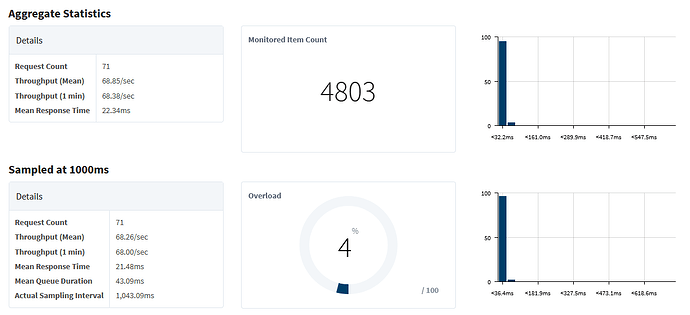Hi,
On some recent projects I have struggled with monitoring performance on some Rockwell PLCs Ignition connects to via OPC UA. We've tried different things, but it can be difficult to tell what helps and what doesn't over time, especially as our clients try things on their own or conditions at the facility change.
Is it at all possible to historize the overload values displayed on the gateway under Status > Devices?
I know there is a way to pull out performance-related tags in the PLC itself and historize those, but I'd like to see if there's a way to monitor performance metrics coming from Ignition directly as well.