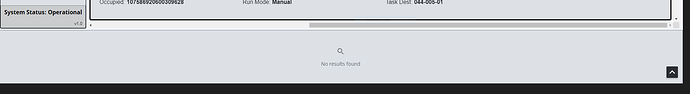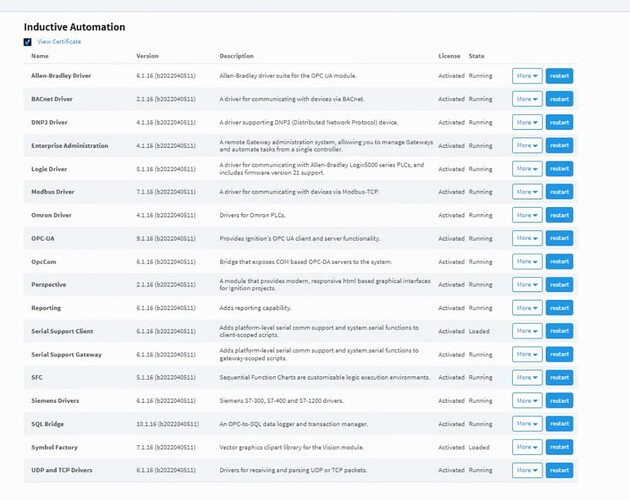I just recently finished configuring alarms for our customer. But I am getting this annoying and invasive popup at the bottom of our main page every time an alarm is triggered, and it remains until the alarm is cleared/acknowledged.
I would appreciate some help in figuring out how to hide this, as well as making sure I understand if it’s happening for a reason.
We also do not want any special notifications for alarming. The indicator in the below screenshot is sufficient at this time:

If applicable, below is my current list of modules:
Your assistance is greatly appreciated!
Without insight into how your View/Page is constructed, no one will be able to tell you how to remove the undesired piece of UI. It appears to be a modified Alarm Status Table, but I can't tell you if it's within the Primary View or a Docked View.
Everything that happens in Perspective happens for a reason, but it's up to you to define the reasons. Did someone else develop this resource and you've now inherited it in some way? That "No results found" area doesn't just "appear" - someone had to define a component to go there and specify conditions for it to be added/removed based on some condition. It is very unlikely that your modules have anything to do with this. Actually, since those are all first-party modules I can tell you that they have nothing to do with this.
Thank you for your reply. I will do some investigating to see if there is a container for this view. I have never seen anything in this area until today, but it’s possible one of my coworkers added and hid it and I wasn’t informed.
If I can’t figure it out, I will provide a more descriptive description of how everything is set up and reply here.
Wow. I found it immediately. I am just new to alarming and had no idea my coworker added this. Sorry about that, and thank you so much! Excellent advice on nothing happens for no reason… It’s very true.
2 Likes