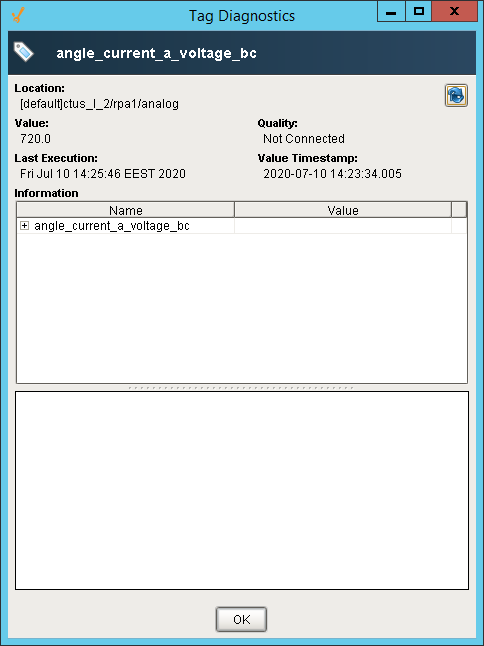Hello. Tags do not work through ignition opc server. Proofreading works only through Kepware. Previously, tags were read normally through ignition opc server. Device is connected to ignition gateway.
This is a remarkably thin problem report. “Not connected” could be anything from a fuse blown in the device, a broken network switch or router, connection capacity on the device, or firewall interference anywhere in the chain. Are you sure Ignition’s network cable is plugged in? {/snark}
Seriously, more info please. Device type? Correct driver in use? Network information? Software versions? Anything related in the gateway logs, perhaps?
Inginition v 7.5.12 activated and 7.9.13 trial version.
on any of the versions the tags are not read, only through kepware. Connection with ignition gateway stabilized.
Driver used Modbus RTU over TCP
The relay protection device that is being interrogated РС83-АВ2 https://rzasystems.com/product/rs83-av2-2/
Tiny Device Server (tDS-700 RevB)
Router MikroTik
Modbus RTU, whether over TCP or direct serial, can only have one master. Turn off Kepware and Ignition will likely work. And vice versa. Use a true Modbus TCP to Modbus RTU bridge device if you need multiple master support.
I'm a little confused if this an old method that worked and is now broken, or if this is a new method.
In going to guess Kepware is the TCP master, Ignition talks to Kepware over OPC UA (this is how I would connect this system).
I've had a lot of problems with certificates. Try connecting with no authentication (Anonymous), and no encryption. If it works you may have a certificate issue.
.....also make sure there are not any firewalls blocking anything.