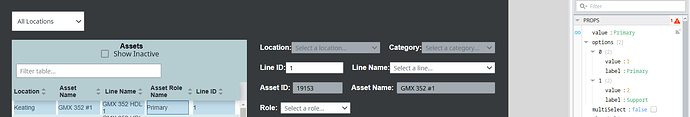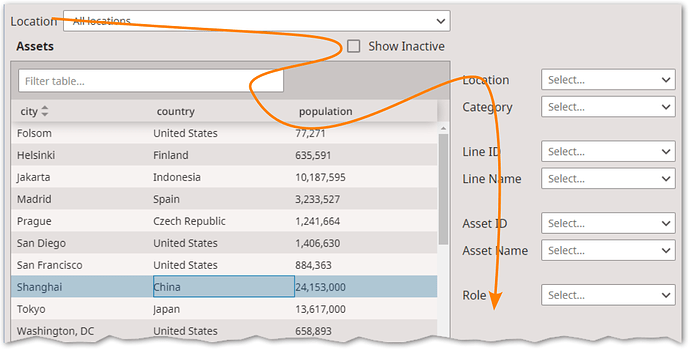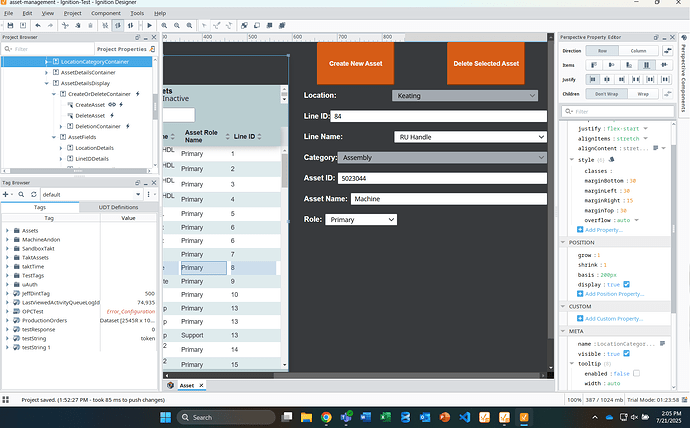I have a dropdown in my view with hardcoded options available (I know its not the best, but I am hoping it will work). I have a display table on the view as well and I am trying to get the dropdown to display the data of the row I click on in the display table. I have set a binding to the "value" property of the dropdown and I can see in the Property editor that the value is changing according to the selected row on the display table but it doesnt show the value itself on the dropdown. Any idea how to make the value actually display on the dropdown itself?
Does the value in the table exactly match the dropdown option? (Case, spaces).
Yes they are the same, but they are hard coded in
Have you placed the designer in Preview mode?
Yes, and I also have a session going where I have tested as well.
If you can show us the Options expanded that would be good.
Make sure there is no extra leading or trailing space on the value coming from the table...
Fix that "Enabled" binding.. it's showing an error, and not really taking that true value, since it's not showing the checkbox...
There's you're problem. The dropdown displays the label. The value has to match the value of the option. So you'll have to decide how to handle that.. either "search" the options for the matching label and get it's value, or hardcode it..
That makes a lot of sense, I will change the layout so it is all one column
I redid the layout in the project browser so that the inputs/text boxes can all be in one column but am having trouble formatting it correctly so that it looks nice and clean. How do I line them all up nicely?
What I would normally do is force either the dropdowns or the labels to a fixed width with a Grow/Shrink of 0/0. Then set the other to auto with Grow/Shrink of 1/1 or 1/0 to fill the rest of the column. And set the labels to "align:right"
That assumes those are all flex rows inside a flex column..
This did make it look nice but looks a little off in larger screens but this works great for now, thank you!
You can set the width of the flex containing those dropdowns and labels so it doesn't stretch on large screens. I would be using rem units so it expands if the root font size changes