A screen capture tells 1000 words...
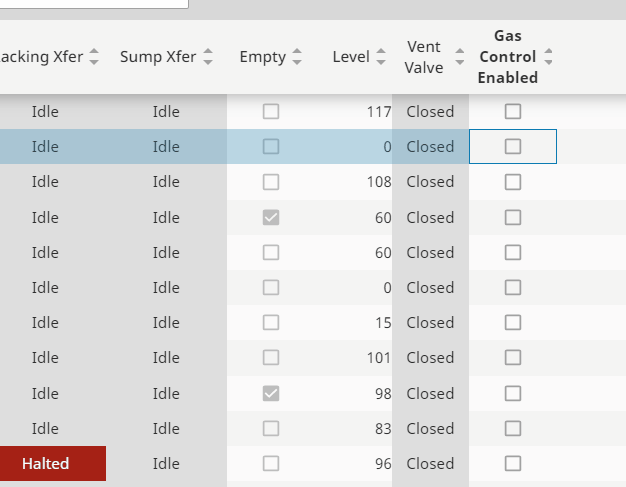
The "Gas Control Enable" column has editing enabled, however it checks if the user has privilege before writing the value to the tag.
If they don't have privilege, then a warning shows, but the checkbox remains superficially checked until the row selection is changed, whereupon it reverts back to its actual value. This is what I'm trying to fix.
I've tried writing the table.props.selection fields (selectedRow, selectedColumn, data) to blanks (None, None, and []), however this doesn't seem to have any effect. I've also tried refreshing the props.data binding after blanking the selection props, and after a short time.sleep delay (sometimes I've found this is needed). All without success, the row and field remain selected and the checkbox remains checked/in the wrong state until the selection is manually changed.
I'm not sure how else to try to fix this. Any ideas?
Edit:
I've also tried setting the focus to something else, but the selection remains unchanged.
Maybe a "deselect" method could be added to the Perspective Table component?