Hi,
Am I missing the option to resize the row heights in a table or is it not added yet.
The table which is currently in the Perspective Module is going to be replaced in the coming days, so just hold tight on Table customization. You’re going to need to re-approach anything you’ve done in a table once the new iteration is in place. We’re hopeful it will make it in this week, but no promises.
I have a recent nightly build from last week. I cannot find a way to change my row heights…whether they are the heights of the header, header group, footer, footer group, or the rows that hold the data themselves. Any help would be appreciated. Thanks-
I don’t think there is an exposed height property because the table rows should make themselves large enough to contain whatever you place inside of them. If you modify Table.props.rows.style.fontSize and set it to 200%, you should be able to see that your rows have increased their height, but only enough as they need to in order to contain their data.
My issue is actually the opposite, the vertical size of my cell is too large for the small font that I have in it. I want to be able to fit more rows on my screen and the rows are not adjusting to the smaller font.
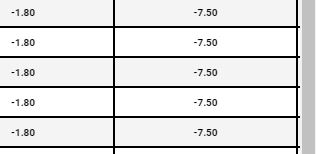
It looks like this is something we’re looking to add in a future version, but not soon.