8.0.0 (b2019040718)
I’m trying to copy and paste client tags between projects using two open Designers, but pasting does nothing (no errors, just nothing happens)
I realise that I can just export the tags, but you used to be able to copy and paste these directly in v7 and it’s a lot more convenient.
I can’t export these tags either.
The copy function also seems to operate differently now in v8.0. In 7.9.x copying a tag would copy the full serialised data stream that contained all info required to replicate the tags and any folder structures. When I copy a tag now in 8.0 and paste into notepad, all I get is a very very basic json string which doesn’t include any info apart from the folder name I copied, and a handful of other details about the folder; nothing to do with the tag definitions within the folder?
{"type":"tags","payload":{"tags":[{"tagPath":"[client]Styles","objectType":"Folder","hasChildren":true,"dataType":"Int4","attributes":[]}]}}
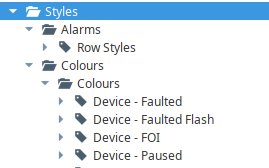
Yikes!
I’ve verified the export issue and I can’t imagine this was intentional. I’ll file a bug ticket on that right now.
Copying to the clipboard seems to work fine if you multiselect and include the tags too, but you shouldn’t have to do that. Another bug ticket.
And paste is failing as well. Ticket number 3. 
RE: Can’t export client tags
You can technically export client tags via File > Export as it is treated as a project resource. However, the export and import functionality here treats all the client tags as one resource. That means that when you go in to import the client tags, it will overwrite any existing client tags. I’ve made a note of this in our internal ticket to see if we can change how that works in the future.
Any news on the copy paste of tags between designers bug? Is there a place where I could look up the bug number in the title and see for myself?
No, you can’t look them up yourself.
When you have a bug number like that, the best way to get an update is to email your sales rep or support. Not only can they find out for you, when they know it’s causing issues for people they can have the priority bumped up.
This issue is still here in 8.0.5 and is quite frustrating. I can’t even copy and paste existing client tags from the same designer  . It’s literally an entirely manual process to create client tags.
. It’s literally an entirely manual process to create client tags.
I can’t move client tags around either into other folders.
1 Like
Small update on this thread: we’re working on it. Next release (should be 8.0.8, assuming all goes according to plan) is going to feature some changes regarding how copying/pasting in the tag browser works for non-client tags. After that’s implemented, we’ll follow up with making copy/pasting client tags work.
Client tags are a bit trickier behind the scenes, so it’s going to take a bit longer to make pasting them work well. Hence our staggered approach.
2 Likes
The (last?) issue documented here, copying and pasting client tags between designers, is fixed in 8.0.10.
1 Like
I’m trying to copy client tags between projects in 8.0.15, and still can’t. Is this still an issue?
It was working as of that post - it may have regressed. I’ll ask QA to take a look.
In the meantime - you should be able to import/export client tags as usual - it’s not quite as seamless of a workflow, but not too bad.
I verified this is still working, however please note that the solution required adding a new option instead of changing the behavior of the existing Copy.
“Copy XML” must be used when going from designer to designer for client tags (added in 8.0.10) “Copy JSON” was the equivalent option added for non client tags (in 8.0.8).
2 Likes
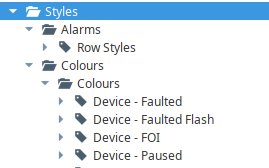

 . It’s literally an entirely manual process to create client tags.
. It’s literally an entirely manual process to create client tags.