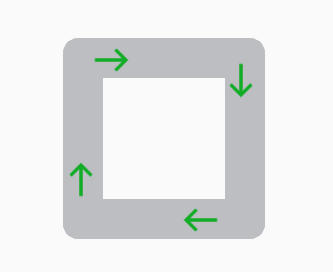Animation should be handled at the browser, if possible.
Javascript would be the default method in most web applications but that is difficult in Perspective. We can use CSS animation.
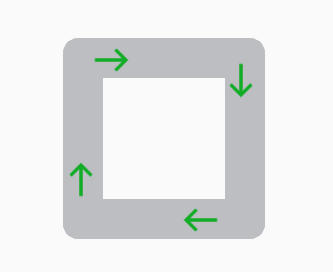
- Create a coordinate view.
- In Advanced Stylesheet (Project Browser → Perspective → Styles → right-click) paste in the following CSS.
CSS
.psc-moveLeft {
animation: moveLeft 2s linear infinite;
position: relative;
}
@keyframes moveLeft {
0% {transform: translateX(0);}
100% {transform: translateX(-100px);}
}
.psc-moveRight {
animation: moveRight 2s linear infinite;
position: relative;
}
@keyframes moveRight {
0% {transform: translateX(0);}
100% {transform: translateX(100px);}
}
.psc-moveUp {
animation: moveUp 2s linear infinite;
position: relative;
}
@keyframes moveUp {
0% {transform: translateY(0);}
100% {transform: translateY(-100px);}
}
.psc-moveDown {
animation: moveDown 2s linear infinite;
position: relative;
}
@keyframes moveDown {
0% {transform: translateY(0);}
100% {transform: translateY(100px);}
}
- Project Browser → select your view → Shift-right-click → Paste JSON.
Sample view
{
"custom": {},
"params": {},
"props": {
"defaultSize": {
"height": 395,
"width": 565
}
},
"root": {
"children": [
{
"meta": {
"name": "Label"
},
"position": {
"height": 201,
"rotate": {
"anchor": "25% 100%"
},
"width": 202,
"x": 102,
"y": 98
},
"props": {
"style": {
"borderBottomLeftRadius": 15,
"borderBottomRightRadius": 15,
"borderColor": "#BCBEC1",
"borderStyle": "solid",
"borderTopLeftRadius": 15,
"borderTopRightRadius": 15,
"borderWidth": 40
}
},
"type": "ia.display.label"
},
{
"custom": {
"animationEnable": true
},
"meta": {
"name": "IconR"
},
"position": {
"height": 40,
"rotate": {
"anchor": "0% 50%"
},
"width": 40,
"x": 130,
"y": 100
},
"propConfig": {
"props.style.animationPlayState": {
"binding": {
"config": {
"expression": "if({this.custom.animationEnable}, \"running\", \"paused\")\r\n// can use \"initial\" rather than \"paused\"."
},
"type": "expr"
}
}
},
"props": {
"color": "#11AC26",
"path": "material/east",
"style": {
"classes": "moveRight"
}
},
"type": "ia.display.icon"
},
{
"custom": {
"animationEnable": true
},
"meta": {
"name": "IconD"
},
"position": {
"height": 40,
"rotate": {
"anchor": "75% -47%",
"angle": "9deg"
},
"width": 40,
"x": 260,
"y": 120
},
"propConfig": {
"props.style.animationPlayState": {
"binding": {
"config": {
"expression": "if({this.custom.animationEnable}, \"running\", \"paused\")\r\n// can use \"initial\" rather than \"paused\"."
},
"type": "expr"
}
}
},
"props": {
"color": "#11AC26",
"path": "material/south",
"style": {
"classes": "moveDown"
}
},
"type": "ia.display.icon"
},
{
"custom": {
"animationEnable": true
},
"meta": {
"name": "IconU"
},
"position": {
"height": 40,
"rotate": {
"angle": "321deg"
},
"width": 40,
"x": 100,
"y": 220
},
"propConfig": {
"props.style.animationPlayState": {
"binding": {
"config": {
"expression": "if({this.custom.animationEnable}, \"running\", \"paused\")\r\n// can use \"initial\" rather than \"paused\"."
},
"type": "expr"
}
}
},
"props": {
"color": "#11AC26",
"path": "material/north",
"style": {
"classes": "moveUp"
}
},
"type": "ia.display.icon"
},
{
"custom": {
"animationEnable": true
},
"meta": {
"name": "IconL"
},
"position": {
"height": 40,
"rotate": {
"angle": "338deg"
},
"width": 40,
"x": 220,
"y": 260
},
"propConfig": {
"props.style.animationPlayState": {
"binding": {
"config": {
"expression": "if({this.custom.animationEnable}, \"running\", \"paused\")\r\n// can use \"initial\" rather than \"paused\"."
},
"type": "expr"
}
}
},
"props": {
"color": "#11AC26",
"path": "material/west",
"style": {
"classes": "moveLeft"
}
},
"type": "ia.display.icon"
}
],
"meta": {
"name": "root"
},
"type": "ia.container.coord"
}
}
Note that I've given each arrow custom.animateEnable to turn the animation on and off.
It's a bit fiddly but it might get you going. There are some tricks where you could add the transform into the component and use an expression binding to change the length of the animation, etc.