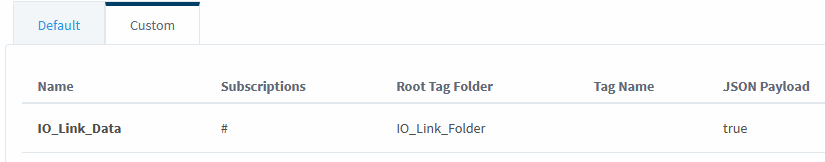I'm doing some testing on sending data from IO-Link to Ignition through HiveMQ broker. I can receive the data but there are strings of code there. What can i do to just select the data that i want to display on the screen?
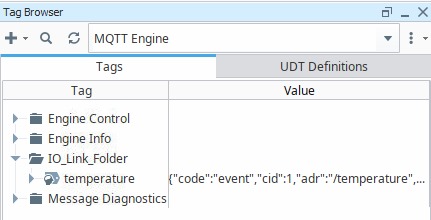
The easiest thing to do is probably to check the "JSON Payload" option on the custom namespace you set up in the MQTT Engine module. This should break the payload out into separate tags.
Otherwise you'll have to create expression tags that use the jsonGet function to pull each value out.
1 Like
To anyone who might need this. So the first time i created the tags, i didn't tick the JSON Payload. When i go back to tick it, it won't work also.
What i did was i delete the tags, and recreate it again with tick JSON Payload. It works perfectly.