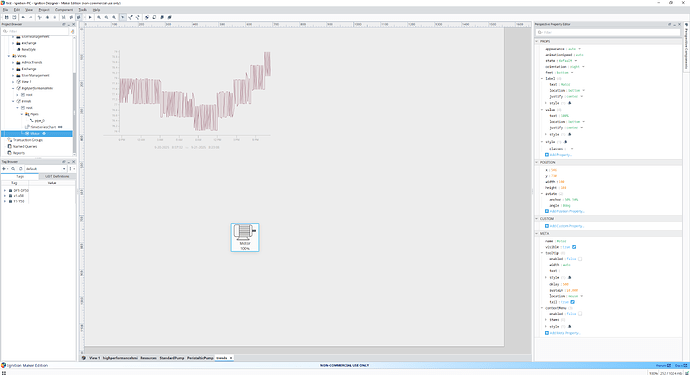I am using Ignition Designer Maker Edition on PC ,and when I watch inductive university videos or just videos in general of people using this software I see that when people double click components a pop up appears usually called component scripting or drawing editor pops up but when I double click components nothing happens they just gray out and say they are deep selected. Is there some obvious setting I am missing. How do I fix this issue I have tried every components they just gray out and say deep selected.
here is a photo for reference