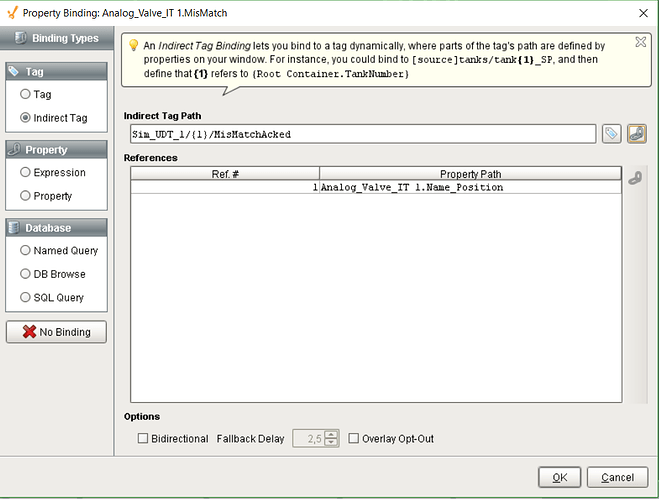Hi, I´m developing a project for the first time in Ingnition, so I’m learning it´s use. I watched the video for indirect tag binding, because I want to use similar tags from different instances, so it worked well. But the problem that i have is that, in that example it is only useful with one condition or tag.
For example I need an element to be visible depending of the states of two or more tags for diferent instances, so i need to use the expression binding, but when I try to make the expression, It displays some errors.
Based on the standard configuration:
It look like that, but as I said before, i need it to depend on more tags or conditions, so I tried to put this on the expression function like this:
{Sim_UDT_1/Analog_Valve_IT 1.Name_Position/MisMatchAcked} &&
{Sim_UDT_1/Analog_Valve_IT 1.Name_Position/MisMatchUnAcked}
But it was an error. Other way that I tried was to define the parameter, like this:
{Analog_Valve_IT 1.Name_Position} = {1}
{Sim_UDT_1/#1/MisMatchAcked} && {Sim_UDT_1/#1/MisMatchUnAcked}
But it neither worked. I tried in a lot of other ways, and I change the things that shows the message error but other problems continue. I think that the idea is clear with this 2 examples.
It is important to say that I´m doing this in the section of the Visible poperty editor component of the element, at the window of Property Binding/ Property/ Expression.
I think that maybe I have to define the parameter #1 in other place, but I don´t know where.
Please Help me, with this.
Thanks.