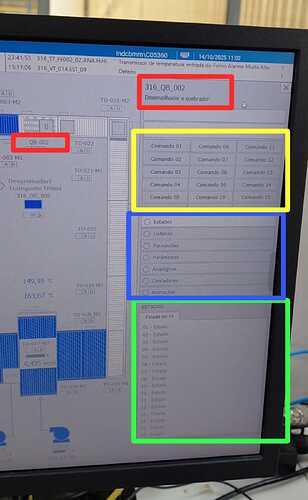Hello, I need help on trying to create this hmi application, I'm a begginer into SCADA development, and where I work there's a hmi that has a lateral panel that I want to replicate in Ignition, because I found it really cool design.
There's a video showing the screen working:
But I'll also explain in text, if you look at the static image with the colored squares:
This is how it works:
In red, there's the device buttons, so if you click any of those texts (QB-002, TO-22, TO-021-M1...) it's name is going to appear in the right upper panel, those are all the devices in the process (Motors, valves...).
In yellow, there's the commanding buttons, so you can assign any commands to the device you selected (Turn on, Turn off, Reset, anything...)
In blue there's the navigation tab, if you select any option from the list, the corresponding screen is going to appear in the green square (Errors in the selected device, parameters, there's a lot of options to visualize...).
But the key for this is when you select a device, every information displayed in that right window changes according to the device you selected, and I'm having a hard time trying to figure it out how to replicate all of this in Ignition (What resources do I use? Docked windows, UDT parameters, scripting? Using Vision module.
I’d be very happy if someone could give me orientation on how to make it!