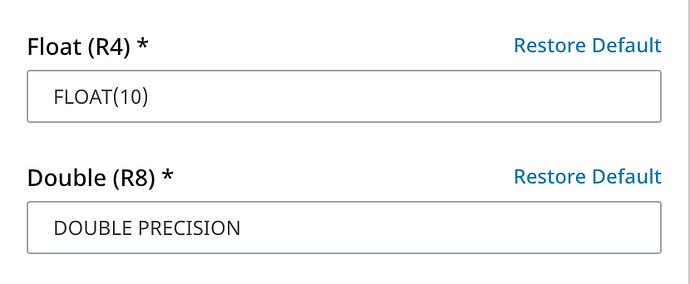Hello,
I’ve stumbled upon an odd behavior of an Historian provider. The historian provider is paired with an MS-SQL 2022 Standard database connection.
When the historian provider is enabled this error shows in the logs:
CREATE TABLE sqlt_data_1_2025_11 (tagid int,intvalue bigint,floatvalue double,stringvalue varchar(255),datevalue datetime,dataintegrity int,t_stamp bigint,PRIMARY KEY (tagid,t_stamp))
Seems that he wants to create a “double” column (floatvalue) which is not a valid type for MSSQL.
I’ve tried to recreate the database connection and the historian provider but without any luck.
DISCLAIMER:
This is a 8.3 restored gateway on a new machine and before the restore, everything was working accordingly.
Database and OS are the same versions used on the machine where the project was originally developed.
Full error log:
com.inductiveautomation.ignition.gateway.storeforward.exceptions.DataStorageException: java.lang.RuntimeException: java.lang.Exception: Error running query: CREATE TABLE sqlt_data_1_2025_11 (tagid int,intvalue bigint,floatvalue double,stringvalue varchar(255),datevalue datetime,dataintegrity int,t_stamp bigint,PRIMARY KEY (tagid,t_stamp))
at com.inductiveautomation.ignition.gateway.storeforward.sinks.AbstractDatasourceSink.onStorageFailure(AbstractDatasourceSink.java:261)
at com.inductiveautomation.sqlhistorian.gateway.storage.TagHistoryDatasourceSink.onStorageFailure(TagHistoryDatasourceSink.java:425)
at com.inductiveautomation.ignition.gateway.storeforward.sinks.AbstractDatasourceSink.storeToDatasource(AbstractDatasourceSink.java:213)
at com.inductiveautomation.sqlhistorian.gateway.storage.TagHistoryDatasourceSink.storeToDatasource(TagHistoryDatasourceSink.java:436)
at com.inductiveautomation.ignition.gateway.storeforward.sinks.AbstractDatasourceSink.storeData(AbstractDatasourceSink.java:118)
at com.inductiveautomation.ignition.gateway.storeforward.sinks.AbstractSink$SinkWriter.flush(AbstractSink.java:411)
at com.inductiveautomation.ignition.gateway.storeforward.sinks.AbstractSink$SinkWriter.close(AbstractSink.java:422)
at com.inductiveautomation.ignition.gateway.storeforward.engine.PipelineEngine$Pipeline$ForwardTask.run(PipelineEngine.java:1783)
at java.base/java.util.concurrent.Executors$RunnableAdapter.call(Unknown Source)
at java.base/java.util.concurrent.FutureTask.run(Unknown Source)
at java.base/java.util.concurrent.ScheduledThreadPoolExecutor$ScheduledFutureTask.run(Unknown Source)
at java.base/java.util.concurrent.ThreadPoolExecutor.runWorker(Unknown Source)
at java.base/java.util.concurrent.ThreadPoolExecutor$Worker.run(Unknown Source)
at java.base/java.lang.Thread.run(Unknown Source)
Caused by: java.lang.RuntimeException: java.lang.Exception: Error running query: CREATE TABLE sqlt_data_1_2025_11 (tagid int,intvalue bigint,floatvalue double,stringvalue varchar(255),datevalue datetime,dataintegrity int,t_stamp bigint,PRIMARY KEY (tagid,t_stamp))
at com.inductiveautomation.ignition.common.functional.FragileConsumer.lambda$wrap$1(FragileConsumer.java:47)
at java.base/java.util.stream.ForEachOps$ForEachOp$OfRef.accept(Unknown Source)
at java.base/java.util.stream.SortedOps$SizedRefSortingSink.end(Unknown Source)
at java.base/java.util.stream.AbstractPipeline.copyInto(Unknown Source)
at java.base/java.util.stream.AbstractPipeline.wrapAndCopyInto(Unknown Source)
at java.base/java.util.stream.ForEachOps$ForEachOp.evaluateSequential(Unknown Source)
at java.base/java.util.stream.ForEachOps$ForEachOp$OfRef.evaluateSequential(Unknown Source)
at java.base/java.util.stream.AbstractPipeline.evaluate(Unknown Source)
at java.base/java.util.stream.ReferencePipeline.forEach(Unknown Source)
at com.inductiveautomation.sqlhistorian.gateway.storage.TagHistoryDatasourceSink.storeHistorySet(TagHistoryDatasourceSink.java:505)
at com.inductiveautomation.sqlhistorian.gateway.storage.TagHistoryDatasourceSink.storeToConnection(TagHistoryDatasourceSink.java:478)
at com.inductiveautomation.ignition.gateway.storeforward.sinks.AbstractDatasourceSink.storeToDatasource(AbstractDatasourceSink.java:196)
... 11 common frames omitted
Caused by: java.lang.Exception: Error running query: CREATE TABLE sqlt_data_1_2025_11 (tagid int,intvalue bigint,floatvalue double,stringvalue varchar(255),datevalue datetime,dataintegrity int,t_stamp bigint,PRIMARY KEY (tagid,t_stamp))
at com.inductiveautomation.ignition.gateway.db.schema.DBTableSchema.executeCommandSet(DBTableSchema.java:139)
at com.inductiveautomation.ignition.gateway.db.schema.DBTableSchema.createTable(DBTableSchema.java:108)
at com.inductiveautomation.ignition.gateway.db.schema.DBTableSchema.verifyAndUpdate(DBTableSchema.java:91)
at com.inductiveautomation.sqlhistorian.gateway.storage.partitions.AbstractDirectorPartitionManager.createPartitionTable(AbstractDirectorPartitionManager.java:175)
at com.inductiveautomation.sqlhistorian.gateway.storage.partitions.AbstractDirectorPartitionManager.queryOrCreatePartition(AbstractDirectorPartitionManager.java:112)
at com.inductiveautomation.sqlhistorian.gateway.storage.partitions.AbstractDirectorPartitionManager.getPartition(AbstractDirectorPartitionManager.java:60)
at com.inductiveautomation.sqlhistorian.gateway.storage.TagHistoryDatasourceSink.breakupByPartition(TagHistoryDatasourceSink.java:1327)
at com.inductiveautomation.sqlhistorian.gateway.storage.TagHistoryDatasourceSink.insertTagValues(TagHistoryDatasourceSink.java:1041)
at com.inductiveautomation.sqlhistorian.gateway.storage.TagHistoryDatasourceSink.storeHistorySet(TagHistoryDatasourceSink.java:529)
at com.inductiveautomation.sqlhistorian.gateway.storage.TagHistoryDatasourceSink.lambda$storeHistorySet$8(TagHistoryDatasourceSink.java:507)
at com.inductiveautomation.ignition.common.functional.FragileConsumer.lambda$wrap$1(FragileConsumer.java:45)
... 22 common frames omitted
Caused by: com.microsoft.sqlserver.jdbc.SQLServerException: Incorrect syntax near ','.
at com.microsoft.sqlserver.jdbc.SQLServerException.makeFromDatabaseError(SQLServerException.java:265)
at com.microsoft.sqlserver.jdbc.SQLServerStatement.getNextResult(SQLServerStatement.java:1662)
at com.microsoft.sqlserver.jdbc.SQLServerStatement.doExecuteStatement(SQLServerStatement.java:898)
at com.microsoft.sqlserver.jdbc.SQLServerStatement$StmtExecCmd.doExecute(SQLServerStatement.java:793)
at com.microsoft.sqlserver.jdbc.TDSCommand.execute(IOBuffer.java:7417)
at com.microsoft.sqlserver.jdbc.SQLServerConnection.executeCommand(SQLServerConnection.java:3488)
at com.microsoft.sqlserver.jdbc.SQLServerStatement.executeCommand(SQLServerStatement.java:262)
at com.microsoft.sqlserver.jdbc.SQLServerStatement.executeStatement(SQLServerStatement.java:237)
at com.microsoft.sqlserver.jdbc.SQLServerStatement.executeUpdate(SQLServerStatement.java:733)
at org.apache.commons.dbcp2.DelegatingStatement.executeUpdate(DelegatingStatement.java:331)
at org.apache.commons.dbcp2.DelegatingStatement.executeUpdate(DelegatingStatement.java:331)
at com.inductiveautomation.ignition.gateway.datasource.DelegatingStatement.executeUpdate(DelegatingStatement.java:80)
at com.inductiveautomation.ignition.gateway.datasource.SRConnectionWrapper$SRStatement.executeUpdate(SRConnectionWrapper.java:867)
at com.inductiveautomation.ignition.gateway.db.schema.DBTableSchema.executeCommandSet(DBTableSchema.java:137)
... 32 common frames omitted