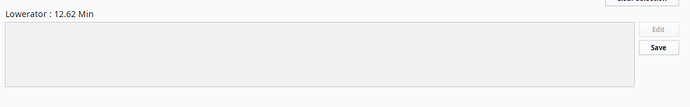Following is my basic thought process:
I would like my users to be able to add notes through a text field, and also format the notes/parts of the note if needed(like adding bullet points, or changing color of selected text), then click a “save” button which will write to a tag called “downtimeNotesLine1” (datatype: Dataset) that saves the notes. Similarly, I also have tags for other Lines.
Finally I want to incorporate value of all “downtimeNotesLine(N)” as an email body for reporting. It should also include the aforementioned formatting in it.
Currently I’ve been able to use html tags(inside the email body) around value of “downtimeNotesLine(N)” as prefix and suffix so that it can atleast make all the notes organized.
Example:
def reasonStyle(text):
style = “<p style=“color:#b11226; ,font-size : 15px; ,padding : 0; ,margin : 0; ,line-height: 25px;”><.b>”
return style+text+ “<./b><./p>”
But formatting part of the notes seems to be much more complex.
Please help me out. Thanks in advance.