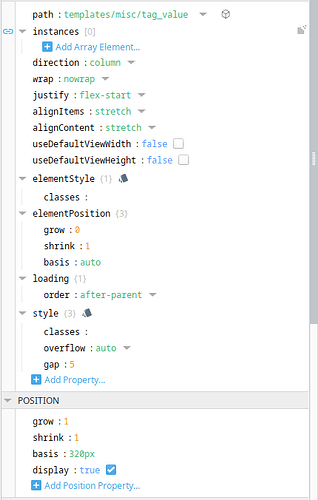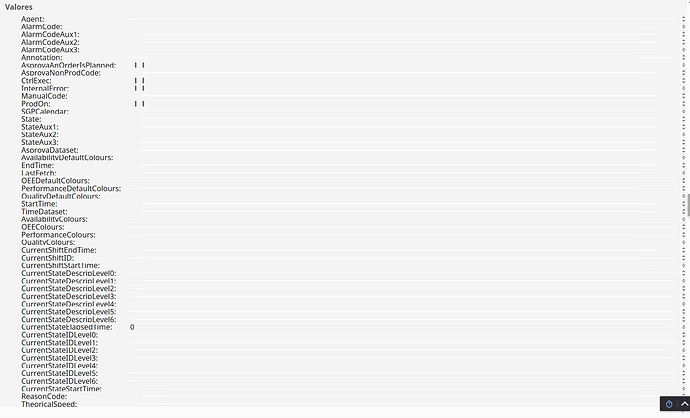How can I make a Flex Repeater Items adjust to the size of each instance, but make them appear out of the screen and make a scroll appear.
My current config:
What I mean is this:
But If there are too many selected:
How could I make a scroll appear but also that the size is adjusted to the size of each instance?
Thx!
Component
[
{
"type": "ia.display.flex-repeater",
"version": 0,
"props": {
"path": "templates/misc/tag_value",
"direction": "column",
"useDefaultViewWidth": false,
"useDefaultViewHeight": false,
"elementPosition": {
"grow": 0,
"basis": "auto"
},
"style": {
"gap": 5
}
},
"meta": {
"name": "FlexRepeater"
},
"position": {
"grow": 1,
"basis": "320px"
},
"custom": {},
"propConfig": {
"props.instances": {
"binding": {
"config": {
"path": "view.custom.current_path"
},
"transforms": [
{
"code": "\tfrom com.inductiveautomation.ignition.common.tags.paths.parser import TagPathParser\n\n\tnodes = []\n\tfor path in value:\n\n\t\tpath = TagPathParser().parse(self.view.custom.uns + path)\n\n\t\t# Get tag type\n\t\ttag = system.tag.getConfiguration(path.toString(), False)[0]\n\n\t\tif str(tag.get(\"tagType\")) == \"AtomicTag\":\n\t\t\t# If is a tag, then we return it\n\t\t\tnodes += list(system.tag.browse(\n\t\t\t\tpath.getParentPath(),\n\t\t\t\t{\"tagType\": \"AtomicTag\", \"name\": path.getItemName()}\n\t\t\t))\n\n\t\telse:\n\t\t\t# If is not a tag, we return all the tags in it's path\n\t\t\tnodes += list(system.tag.browse(\n\t\t\t\tpath.toString(), {\"tagType\":\"AtomicTag\"}\n\t\t\t))\n\n\t# We only return the path and the name\n\treturn [\n\t\t{\"name\": node.get(\"name\"), \"fullPath\": node.get(\"fullPath\")}\n\t\tfor node in nodes\n\t]",
"type": "script"
}
],
"type": "property"
}
}
}
}
]
Note: Tags references are picked up from a Tag Tree Component