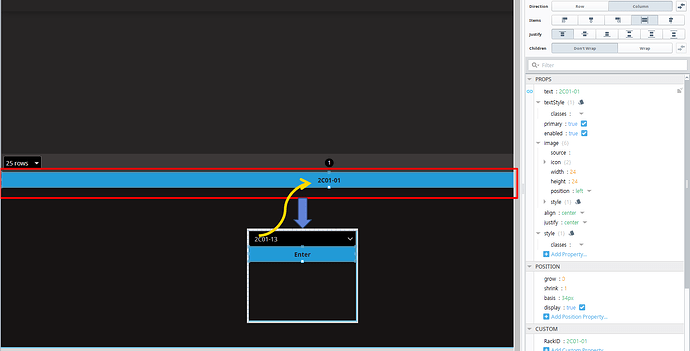Result: Change button text on main screen and RackID of CUSTOM.
- Click the 2C01-01 button on the main screen to open the pop-up screen below.
- Select the value in the pop-up screen and click the Enter button. I want to change the text of the 2C01-01 button on the main screen and the RackID of CUSTOM.