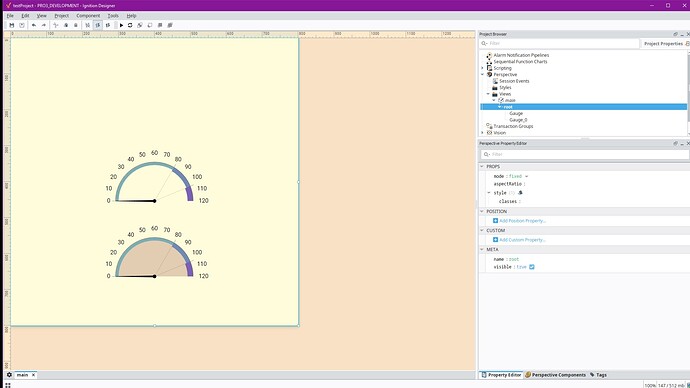Installed Ignition 8 and I’ve noticed that when I create a new View the background of the window is a corn-yellow color, even after I change the background color. When I launch the URL the background is the correct color, but, for example, if I change the background color to grey in the editor the background just turns to a slightly darker shade of yellow. Is this normal? I dont find anywhere to change the default color or to make it match the selected background color. Not a major thing, but kind of annoying. Thanks.
That’s definitely abnormal behavior… Could you post a screenshot for reference, perhaps with a component with a background set to white for contrast?
Here is a newly created view. The top gauge has a background color of white while the botton gauge has a background color set to grey.
I’ve also got this issue, it’s been consistent through v 8 Betas up till 8.0.10 (installed today). It is also through local and remote gateways with other PC’s having the correct display. From this I can assume that its a local issue.
I’ve deleted all of my java/ignition caches, uninstalled ignition and deleted the Inductive Automation folder with no luck.
Any suggestions?
Dying monitor?
Nope, happens for my coworker as well, we can plug my monitor in and it looks white for me, but yellow or blue for him, even across multiple monitors
And when we screen share, it then shows yellow for me as if its rendering off-white for him directly in his OS
Maybe it’s a JxBrowser/Chromium accessibility thing? Or something corrupted in whatever graphical driver(s) responsible for JxBrowser/Chromium’s rendering. Does Chrome, or, better, actual Chromium render the same way?
Speaking for my coworker, he uses Chrome as his default browser, and any perspective projects look correctly whitebalanced in Chrome/Firefox/Edge (before chromium, not sure if hes tried it since the new edge), it only happens in his designer
Exactly the same here, only perspective section of the designer; not at all in vision, reporting etc. New Edge works fine for me along with Chrome and Firefox.
This issue looks to be caused by a bug in Chromium: https://bugs.chromium.org/p/chromium/issues/detail?id=847024
This workaround should fix it:
- Open Color Management in the Control Panel
- Under the “Advanced” tab, set the device profile to
sRGB IEC61966-2.1 - Restart the designer if it’s currently open
There should be little to no perceptible difference to colors on the screen by changing the profile, but YMMV.
This is fixed in newer versions of Chrome, but we would have to upgrade the JXBrowser plugin we use to take advantage of that fix. Good news is we have a ticket in the pipeline to upgrade the plugin that will show up in 8.0.11/12.
Looks like I’m already on sRGB IEC61966-2.1 unfortunately.
Thank you for the information, the screen captures in the bug listing are the exact same tone of yellow tint so safe bet it’s this.
I am looking forward to 8.0.11/12
This is fixed for me in 8.0.11, thank you team!