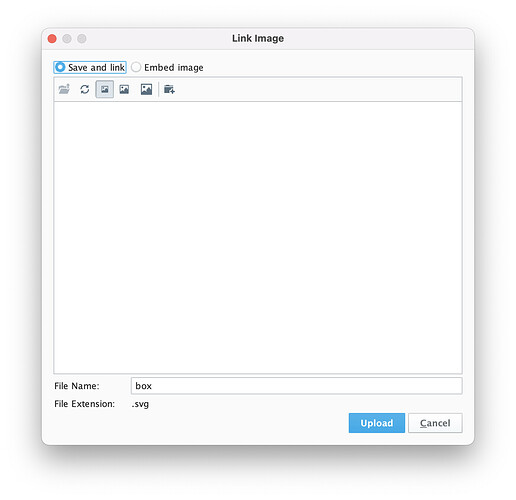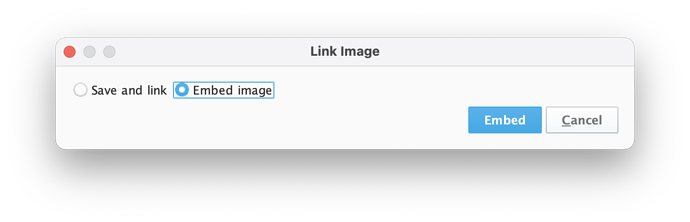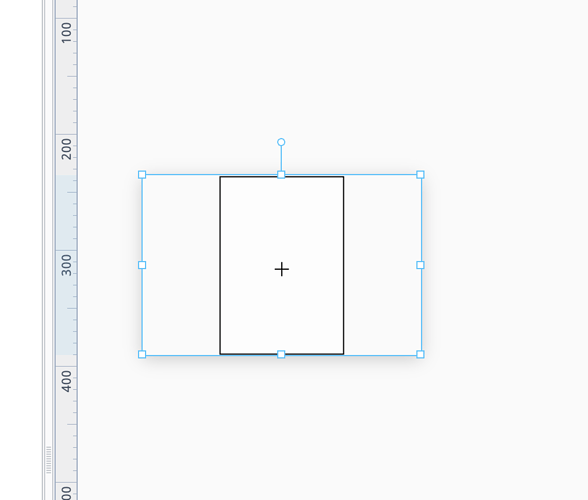I was having no trouble importing svgs and they were working great up until recently where ignition will crash every time even with super small svg files. Does anyone know how to fix this?
Can you provide an example of an SVG file that crashes? Where and how are you trying to import it?
This is an example I am using to test this issue, I am importing it into a perspective view, I had made a new project to test it in as well with the same results. Importing it by dragging and dropping as I had done previously.
What version are you on? It seems to work for me:
What does “crash” mean? The Designer literally crashes and closes?
Yeah I was doing the same thing for a while with no problems. I had been bringing in quite a few large svgs. It got to the point where I figured it had just reached its limit for that view so I made a new project and still the upload is failing with very small svgs. And yes the designer just closes and I have to reopen it again. I don’t know the back end but could the image management have gotten full or something? Version 8.1.5
I’m not really sure how the Perspective SVG stuff works on either front end or back end. If restarting Ignition all together doesn’t fix this I’d give support a call and let them take a look and escalate to the right people if necessary.
Okay, thanks for the help
@Kevin.Herron I just found that when I go to Tools → Image Management, Ignition will crash so the issue likely lies in there
Okay, so yeah, there might be some issue with running out of memory due to the quantity and/or size of images stashed there…
@Kevin.Herron Do you know how I could clear this, as every time I try to open it it crashes
If you’ve been doing “Save and link” then they are getting put into the internal DB.
You can try increasing the Designer max memory and seeing if the image management will open.
If that doesn’t work I’d call support so they can poke around the internal DB with you.