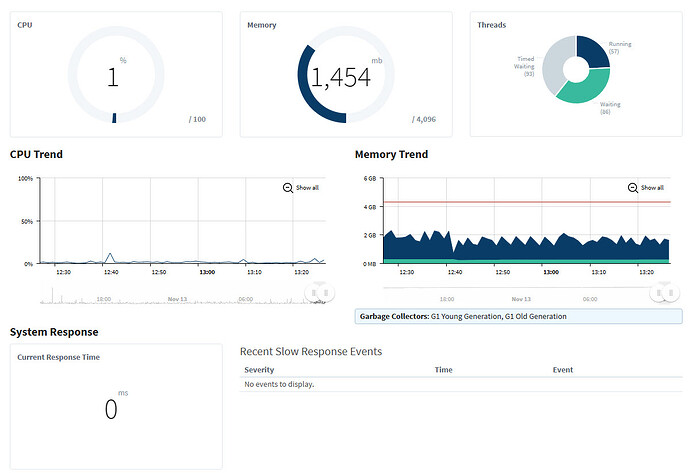Hello all,
I’m running into a strange and repeatable issue on one of our Ignition systems, and I’m not sure where to start looking.
Any time I open the Gateway and go to Config → OPC UA → Devices to add or modify a device, the entire Ignition system locks up. All Vision clients freeze, all templates go into fault, and the only way to recover is to stop the Ignition service and restart it. For instance, I modified the port number of an EFM ABB TotalFlow device, clicked Save. The Save never completed, just froze.
This also happened yesterday when I first logged into the Gateway and downloaded a backup (which I routinely do on all our installations). As soon as the backup process started, all screens went red and faulted.
This is a new build, and we’re in the final stages of commissioning.
Recent Changes (Past Two Weeks)
-
Created a view-only project
- Exported the live project, imported it under a new name, removed editing permissions, etc.
- This is to allow Corporate to view the operation without any ability to control equipment.
-
Added the EFM ABB TotalFlow driver
- Preparing to bring new field flow meters online.
Troubleshooting Performed
I validated this Gateway against another nearly identical system we built in September (same version, same tag structure, MQTT setup, EFM config, etc.). Everything matches.
I’ve also tried:
-
Restarting the server
-
Stopping/restarting the Ignition service using the included batch files
-
Uninstalling and reinstalling the EFM ABB TotalFlow module
-
Removing the view-only project (no change), then adding it back
-
Confirmed the server is not under load
-
Current project has ~38,500 tags
-
CPU, RAM, and disk I/O are all very low
-
Nothing I’ve done has prevented the freeze when accessing OPC UA device configuration or performing a Gateway backup.
Looking for Suggestions
At this point I’m not sure if I’m chasing a module issue, a Gateway memory/thread issue, or something corrupted in the project itself. Does anyone have insight on what could cause the Gateway to hang simply by accessing OPC UA device settings or creating a backup?
Any guidance or places to look would be appreciated.
Version: 8.1.48 (b2025042910)
EFM ABB Totalflow Driver: 4.0.30 (b2025062418)
MQTT Transmission: 4.0.30 (b2025062418)
Local MySQL Historian
Thank you for any assistance, recommendations and suggestions.
Jason