I was moving reports that I had created in a development environment into the production environment, and upon import I noticed that the Table component I had used for my report had lost its columns and the content in the columns. I right-clicked the report to export it, and only had the report in question selected (only exported/imported 1 report). I imported the report by clicking File -> Import and selected the report
Report on Dev:
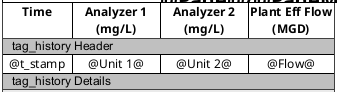
Report on Prod:

System Info:
Dev - Ignition 8.1.33 (b2023101913), Reporting Module 6.1.33 (b2023101913)
Prod - 8.1.22 (b2022110109), Reporting Module 6.1.22 (b2022110109)