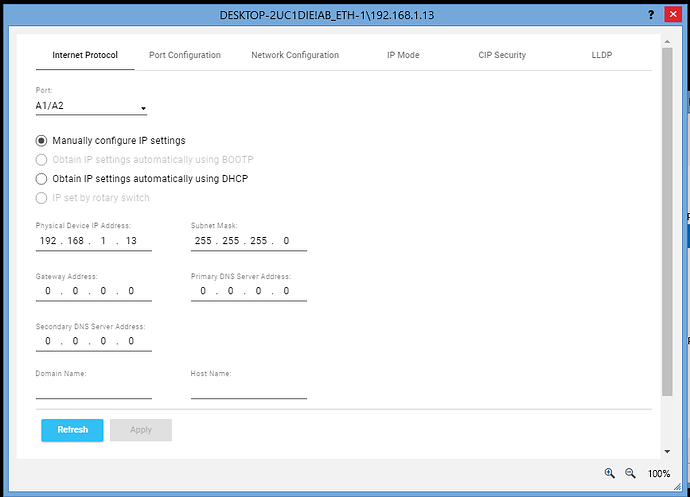Hi, I'm new to the controls industry and currently learning how to use Ignition software. Right now, I'm trying to connect to an Allen-Bradley CompactLogix 5380 PLC. Since I believe the firmware version is newer than v20.18, I'm using the Allen-Bradley Logix Driver.
In the device configuration, I’ve entered the PLC’s IP address under "Host Name" and left the default port number as-is. I left the "Connection Path" field blank because I’m trying to connect over Ethernet. However, the connection status remains stuck on "reconnectwait."
I'm hoping this is a simple fix, especially since the instructional video I followed showed it working without any issues. Any guidance would be greatly appreciated!
Do you have the slot configured on the device driver to match the slot that the PLC is in?
Hi, Ya I have it identifying port 1 and its still stuck.
Here’s where I’m currently at: the connection is being made through port A1 on the PLC. I'm not sure if I'm missing a step in the setup process, and I’ve included some screenshots to help illustrate the issue.
Change the slot # to zero when connecting through the PLC's front ethernet port(s).
Thanks! I just changed the connection path back to zero. Initially, I thought it was tied to a specific port configuration like the ports needed to match on both ends for communication, so I had set it to one. But even after switching it back to zero, the status is still stuck on “reconnectingwait.”
More than likely you need to set the default gateway on the PLC side if you are using any kind of smart(er) networking.
3 Likes