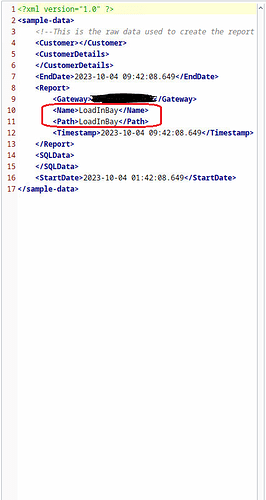Hi everyone,
I've prepared a report in Ignition Vision but the views in design and preview mode are different. I tried looking up some help topics but no luck yet. Any leads would be appreciated. Thank You.
Please refer the snapshots of design and preview mode attached for clarity.
Thanks.
That is perfectly normal if you have no rows for that table. Design view shows everything possible so you can put data keys where you need them. Preview shows the data you've configured as the defaults for your report parameters.
Do you have rows of data showing in the XML on the right hand side of preview? If so, did you match the right data key for the table as a whole?
{ You haven't shown enough to do more than guess. }
1 Like
Thanks for the reply. Do you think I should be able to see the row headers in preview mode?
I've got a similar report for another part of this plant (Load In section) which shows the row headers in Preview mode. I've referred both the reports to the same data key. I've attached a few snapshots comparing them. But for some reason the other report, for the Load Out section, doesn't show the row headers in preview mode.
I've gone through both the reports but couldn't figure out what's wrong.
There's nothing in SQLData. You have no default data to design with. Tables have a bunch of options--it wouldn't surprise me if headers can be hidden when there are no rows.
You really, really should be designing with sample data. Or real data for a default time span. Really.
Thanks pturmel. This template is already on use on a site and data is available but I'm able to see the reports for one section and unable to see them for the other, which is why I'm working backwards to find out the problem.