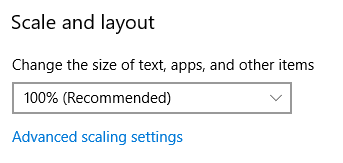Hey everyone,
My office uses a Vision 7.9.1 project to manage business procedures. We’re trying to upgrade it to 8.0. I tried that, but visually it looked very wrong, lot of missing borders on things and broken items. Also had some tags that had bad configurations and other issues.
I was wondering if there’s a pathway to do this - can I import this to 7.9.10 first and then to 8.0? Or would I have to do something like import it to 7.9.2, then 7.9.3, … 7.9.10 then 8.0? Anyone import a older vision project to 8.0 successfully?
You shouldn’t need to do any intermittent upgrades.
The look and feel did change with Ignition 8, but there shouldn’t necessarily be a lot of missing borders and stuff. Maybe you can provide some screenshots and report any issues you’re having, with Vision or otherwise.
Here’s what it looks like in 7.9.1
And here’s what it looks like with 8.0.6
The main thing is the resolution is not the same, I have a left right scroll bar in 8.0 where I didn’t have one in 7.9.1. The project properties regarding resolution are the same and I confirmed the Size properties of the windows are the same. Im not sure how else to fix this?
I think the padding of some UI elements along with the font changing could be causing this. You may need to tweak things manually to correct it. The update to the look and feel and new font are not a completely seamless transition unfortunately.
Another thing that is different is that the newer bundled version of Java in Ignition 8 respects Windows’ high DPI / scaling settings and if you were using Java 8 previously that would not be the case.
Ok. So the solution would be to go through all my main windows, test height/widths until I get the right size, and then use that size for all my main windows?
Hmm, as far as I know, yes, but maybe someone else has found a better solution.
I do think the missing borders on the left buttons are something we’re already tracking or aware of… I need to ask someone who knows more about Vision than I do.
Ok. I’ve been playing with the project property under Launching - Windowed - the width and height which helped up to a point but then stopped doing anything.
I was incorrect the project property is not doing anything to help, and changing the size of the height-width on the window is only affecting the canvas size. Not sure what else to try.
Assuming this is on Windows, what’s your scaling setting configured as?
This setting:
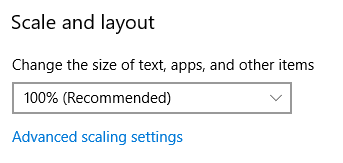
1 Like
Lol wow yup that was it. For Windows 7 Users the default is set to 125% so if you see the same issue this is why. Thanks
Oh good, I’m glad that helped! We definitely still have some issues with borders that we’re working through.