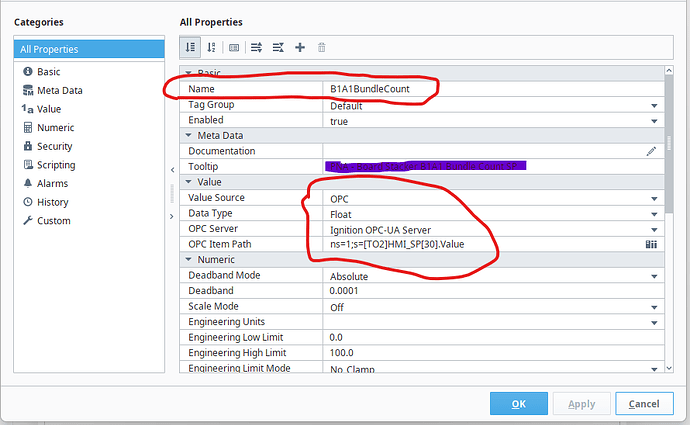Good evening everyone, I hope all are well. Please treat me like a 5 year old as I am very new to Ignition. I am trying to import a CSV of a DNP map of one of our relays into Ignition. I have it formatted as a CSV but I get an error immediately saying it isn't formatted correctly. I tried looking through the manual for how CSV's need to be formatted for Ignition and I wasn't able to find anything specific. I know SEL products are a bit different from a typical AB PLC, so I don't know if this is simply a matter of the exported file isn't formatted for Ignition at all, and so I will need to recreate the file effectively with the correct formatting. I appreciate your responses and thank you in advance.
Why do you need to import anything at all?
Presumably you're using the DNP3 driver, which will allow you to browse via the OPC browser and drag/drop tags into the tag browser.
So, yes I am using the DNP driver. For lack of a better way of describing it, this is strictly for practice purposes. We are looking at changing platforms in the near future, and for multiple reasons Ignition is the lead contender. So I am playing around with the free version to get familiarity with it while we move the process. I am saying all of this to say that I am not connected to the device at all. I exported this DNP map from an older device that we use for training purposes, and I am trying to import those settings to get started. Not sure if doing it this is way is going to yield the intended benefit or not. Right now the goal is to, get points into Ignition, get some pages built to display the points (even though there will be no data being fed to the system.) And be able to navigate through the pages. This will also allow me to play around with building templates, since we have multiple substations and for the most part they are the same, with little differences here and there. That’s a lot of words to say, I’m practicing hahaha.
If you need to do a CSV import, the manual has the format you'll need to use.
You'd be better off finding a simulator to connect to or something. Trying to develop when you don't actually have a device isn't something Ignition has a very good story for.
@josborn linked to the manual describing the formats, and you can also just create some tags and export them to get a feel as well. But there's nothing that's going to convert whatever format the SEL tag list is in to the Ignition format for you. That's probably going to be non-trivial.
Or if you're mostly interested in other aspects like just putting together screens etc... then just create a bunch of memory tags to reference. Or use one of the "simulator" drivers that pre-populate a bunch of tags. It doesn't matter much if they're exactly like they will be from an online DNP3 device if you're just trying to poke around the platform.
Hey Kevin, I hope things have been going well. I am revisiting this thread again because I have finally got my hands on a small SEL DNP3 device and I am playing around at the moment and just seeing what I can see. I was able to connect the device to ignition using the DNP driver and I was able to import the tags on the device into Ignition. What I found though is the last part of the tag that was effectively the point identifier is dropped off. An example is “DNPMAP_DNP.AI_000_IA” is how the tag is identified inside of the device. In Ignition I see it as “AnalogInput0”. Now for a single device going through and renaming 70 tags isn’t the end of the world, but if this gets scaled up then it could up being a somewhat large time sink. Is there way to make sure that last section that identifies the actual point gets pulled in? Another question, if I change the tag name, so it no long says AnalogInput0 but instead says IA, for the purposes of tag bindings, would the binding be IA or would it still the AnalogInput0, since that is going to be in the opc tag path I think? Sorry for the long post, and thanks for your time.
I think you are confusing the Ignition tag NAME and the OPCItemPath.
The tag name can be anything you would like (within the accepted characters of course)
The OPCItemPath is the pointer to the PLC Tag within the PLC itself.
[PLCNameInIgnition]DNPMAP_DNP.AI_000_IA
For example below is a tag NAMED B1A1BundleCount, with an OPCItemPath of ns=1;s=[TO2]HMI_SP[30].Value
Bindings on controls in Vision or Perspective would be pointed at the B1A1BundleCount tag using the full path to it in the Ignition tag tree.
Hint* You can right click the tag and choose Copy Path, then paste it to a text editor to see the full path to the tag including the provider name.
Ok perfect, so if/when I change the tag name it won’t impact the tag path at all. I have built out station templates and use a bunch of indirect tag bindings. I wasn’t sure how, if I changed the tag name, that would impact the bindings going forward.
I still haven’t tied in an actual device that is a good representation of how our field devices work just yet, so I haven’t gotten a chance to see that will look. This is still just scratching the surface of things.
Which tag name? A tag name in the SEL is not a tag name in Ignition--it is an OPC Item Path (aka OPC Node ID).
Your Ignition UI relies on Ignition tag names, not OPC item paths. The key to efficient UI design and re-usability is careful planning of Ignition tag names and folder hierarchies (often using Ignition UDTs), regardless what the OPC item paths may be.
So, using the example I had posted. If I change AnalogInput0 to IA lets say, and I have the indirect tag binding being something like tagpath1/IA, when I drop that device path into the tagpath1 parameter, the binding would be able to find that point because it will be looking for the IA part.
It is worth keeping in mind that many older PLCs don't expose named items at all, just arrays of data with subscript-like access. Ignition is fully capable of establishing hierarchical naming for data in those PLC types.
Yeah SEL relays are a different beast than PLC’s from what I understand. I haven’t used PLC’s in this capacity before so I can’t say from experience personally. If what I saw today though is how, when I map these DNP devices they are going to be pulled in, meaning just either an analog or binary point with their number next to it, I’ll need to know that before I get going. I’ll have to keep the points list for each relay up and make sure I’m matching appropriately. Not the end of the world, just wanting to know what I will need to have so I can make sure I’m prepared.