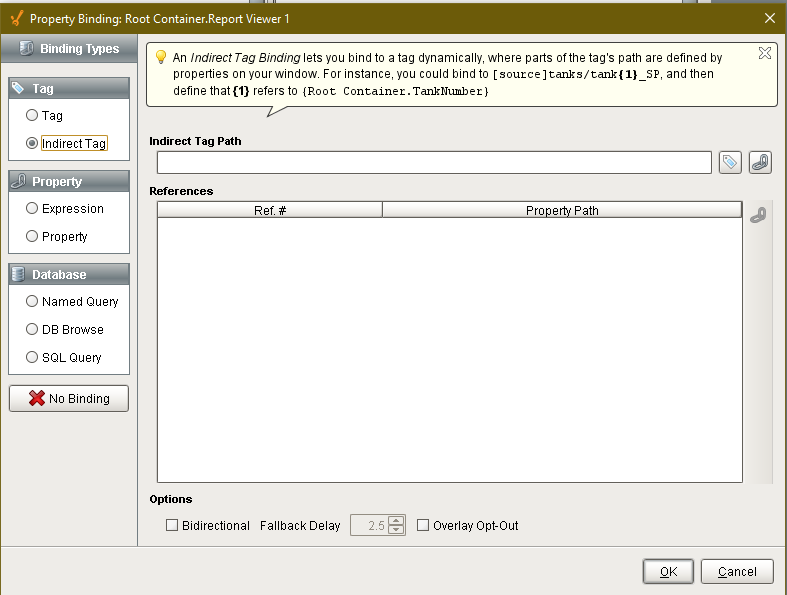I’m working on a reporting system that presents the historical trends of a machine’s recorded temperature, temperature set point, and status of heating and cooling systems. I’ve developed this report off of a UDP looking at OPC tags that’s been converted to use memory tags for testing purposes but the final system would use those OPC connections and would have multiple of those zones with each zone getting its own report. What would be the best way to have a report read indirect tag histories?
I’ve never tried this, but it seems that you might be able to use parameters to feed the tags you need to the report. Write your report with parameters instead of the actual tag names. Then when you display or execute the report, bind/pass the tags you want as report parameters.
Yeah I was thinking of something along those lines. The parameters would have the indirect tag binds and tag history options like every other tag and then I could have a for loop in my report generation script that could iterate through each indirect tag. I’ll have to play around with that later
I looked at the tag bindings for parameters and they only look for single instances of a tag. It doesn’t permit linking tag history binds through the main reporting data tab or via tag linking through the reporting windows. It’s infuriating because the normal tag history binding options on tables and such had fields to specify tag indirection but the reporting data source queries lacks those options.
You’re trying to collect the data in the viewing window to pass to the report. Don’t. Pass the information needed to collect the data, and have the report do the collection.