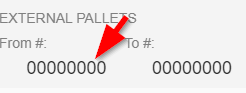Hello everyone,
I'm replacing some text field in an application with Numeric Entry Field. The goal is to allow only numeric values and have a better control on the limits of the value entered.
My issue is this one:
When not selected, the component look like this (which is good):
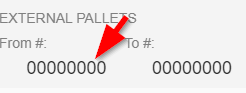
When selected (scrol bars appears):

Any idea? There must be something that I do not catch...
Thanks!
Looks like the component changes size when selected, which ends up wrecking the layout due to overflow.
Have you tried setting overflow:hidden in the style for the container that holds the field? That should at least get rid of the scroll bars, although you may need to play with sizes to keep things from looking cut-off.
If there's nested containers you may need to apply the overflow setting at multiple levels.
1 Like
That works! Thank you very much!
Pssst! You're supposed to set the solution checkbox on the comment that helped you solve it, not your own. (Unless you figured more out on your own that you are feeding back.)
1 Like
That's right. I correct it!
2 Likes